Remove markers
Simple Degrain
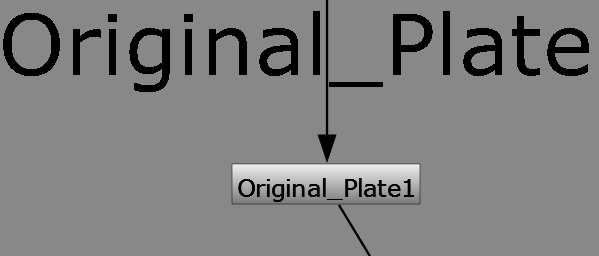
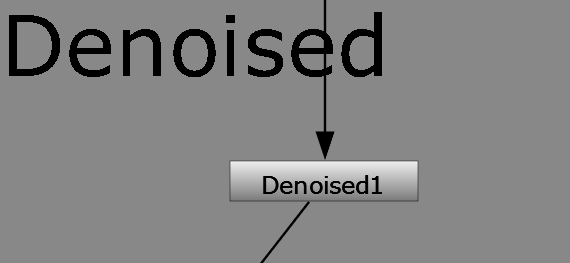
Aletrantive C – DasGrain
step
- Clone out element
- Roto the area around element
- premult to cut out
- frame hold to create patch
- Track the element
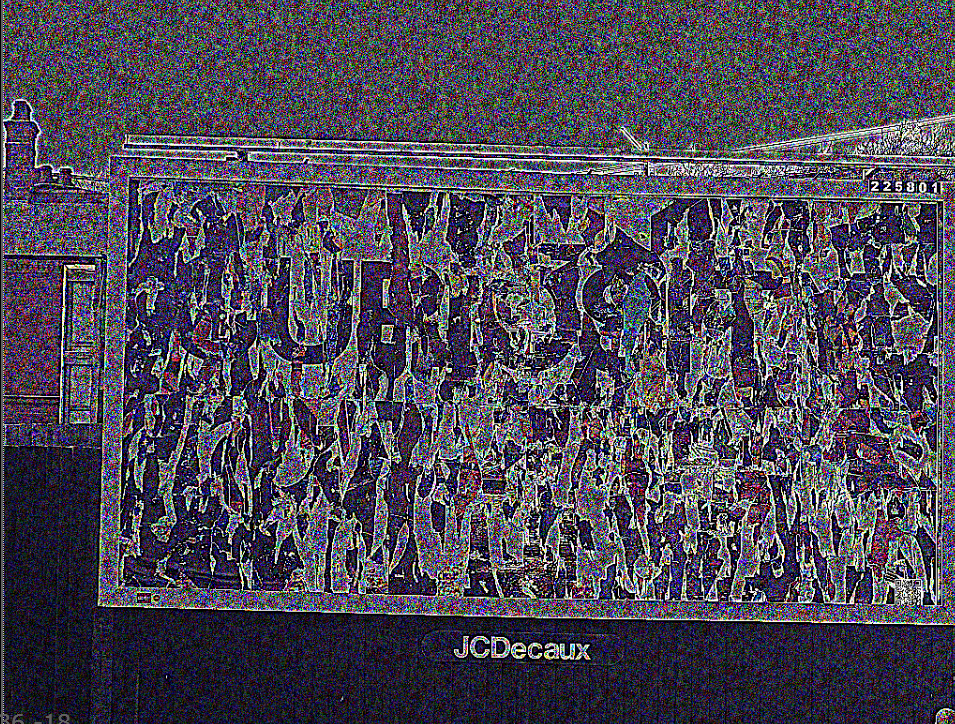
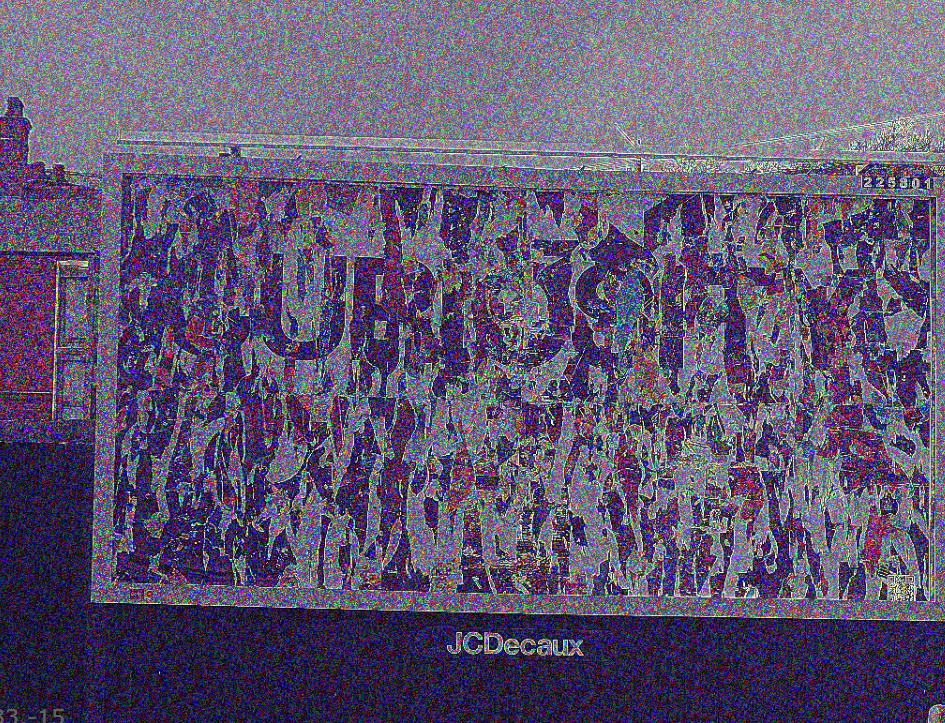
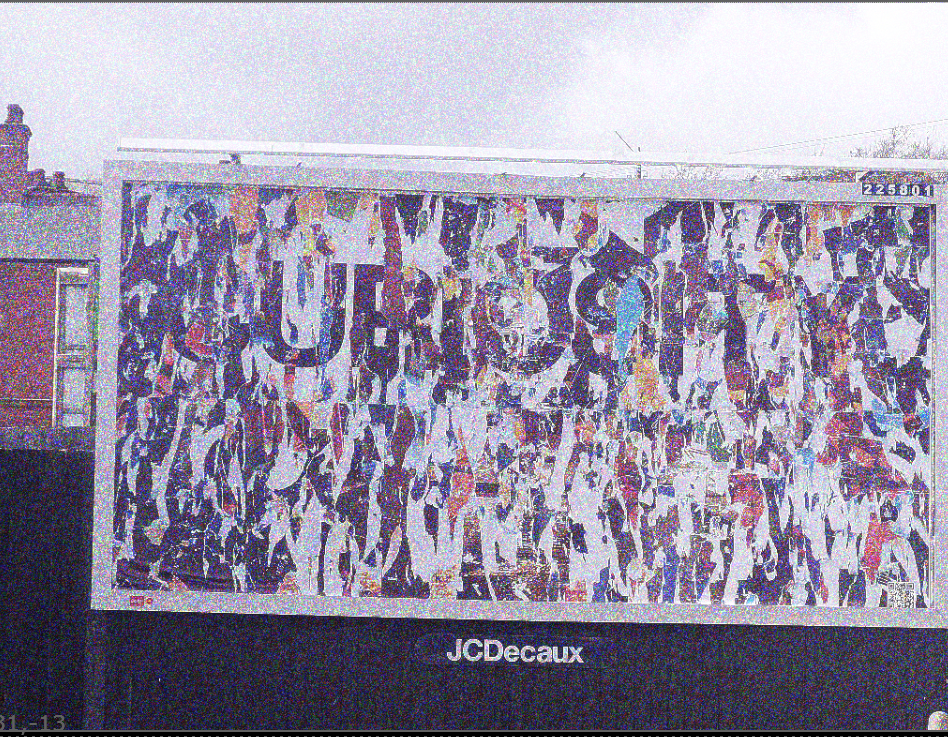
Patch changing light
Wrong technique freeze path
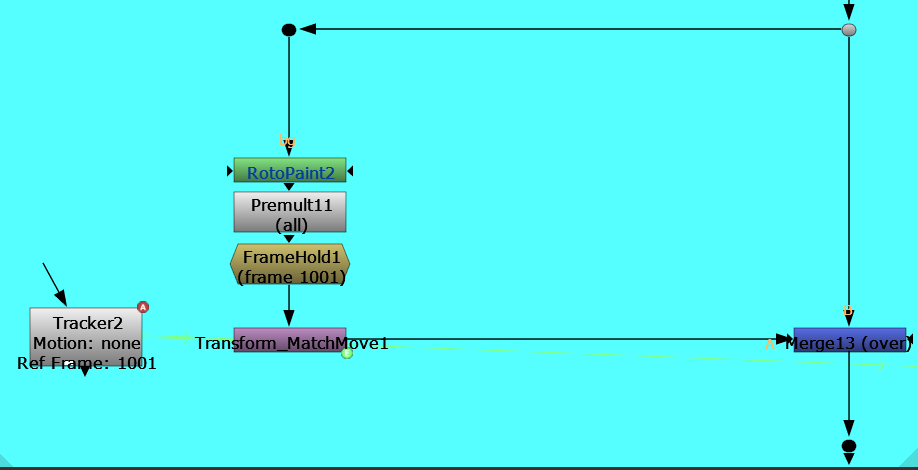
CC by hand
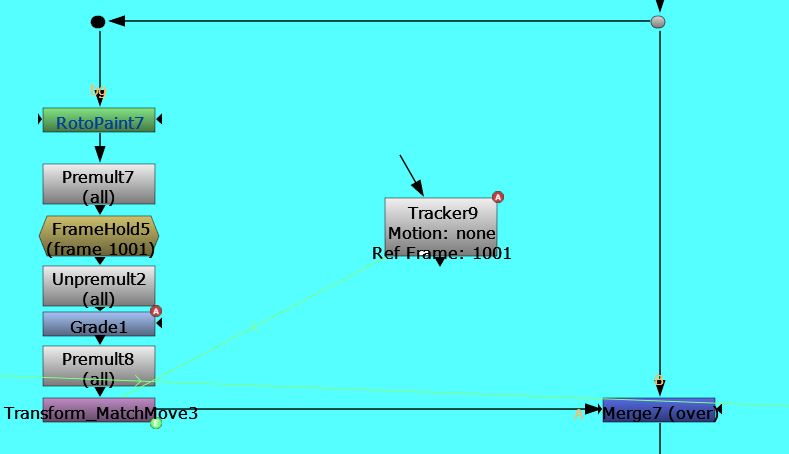
SliceTool
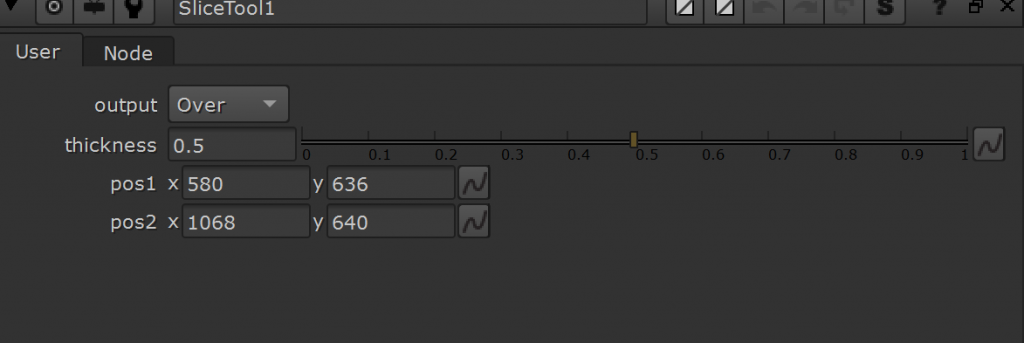
Only face
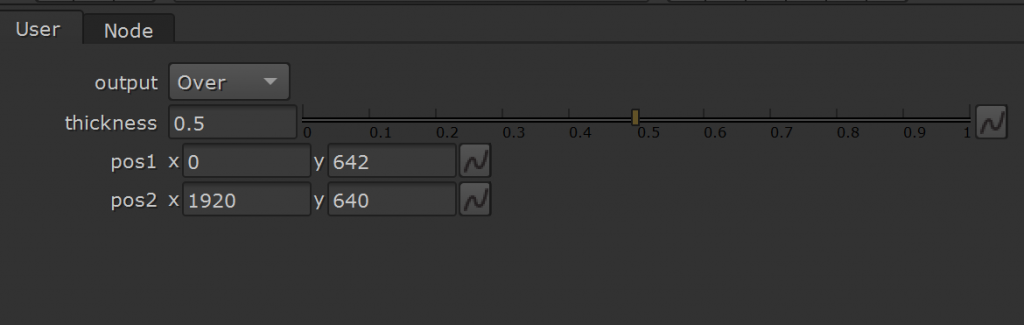
All the frame
Raw Version Reference
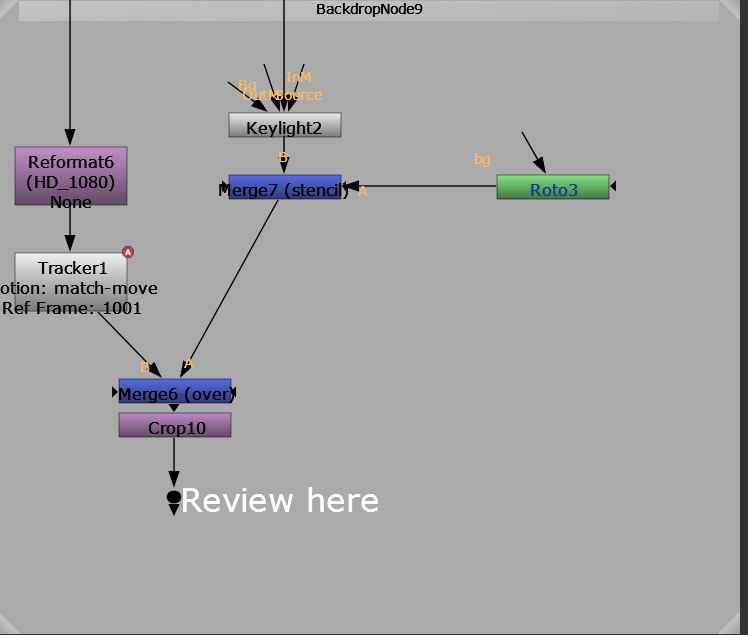
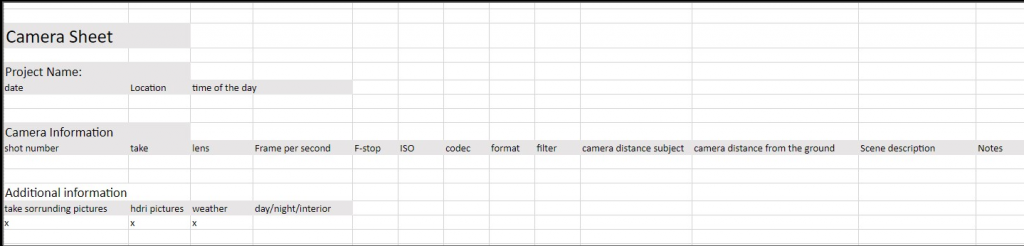
Matchmove
Fill the camera tracker with the information about the lens and camera.
Matte Painting
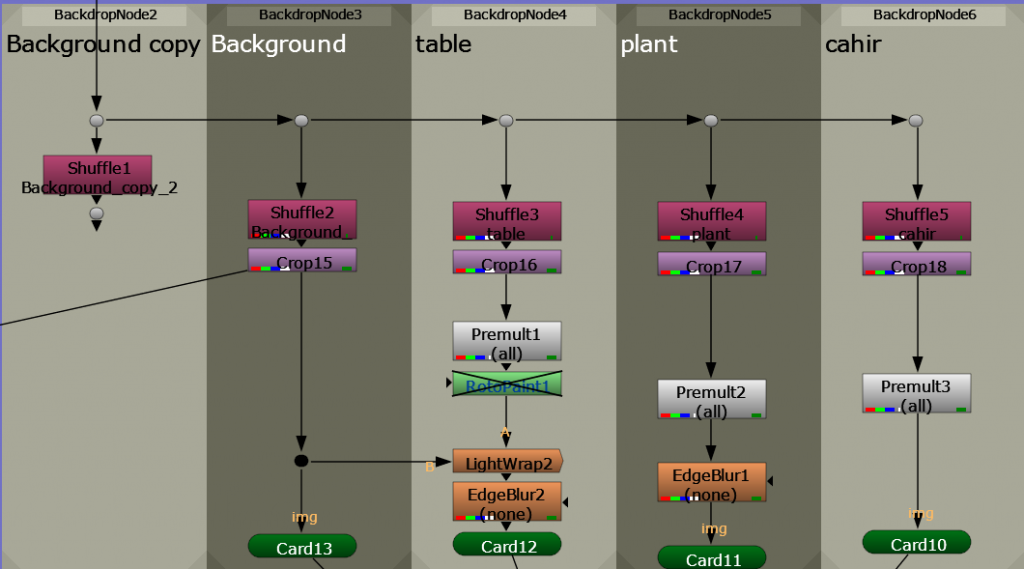
Gizmos and Tools
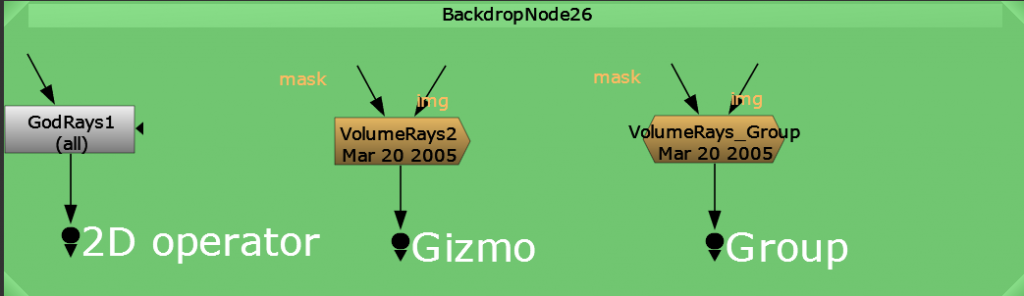
Intrinsically both nodes types are identical, both a GROUP and a GIZMO are the very definition of “Nodes within Nodes.
The key difference in the two is, a GIZMO is a referenced in node that is stored externally to the NUKE script, and a GROUP node, is saved inside of the NUKE script, and can also be saved as a ToolSet.
Nuke default folder location
Linux: /home/login name/.nuke
Mac OS X: /Users/login name/.nuke
Window: drive letter:\Users\user name\.nue