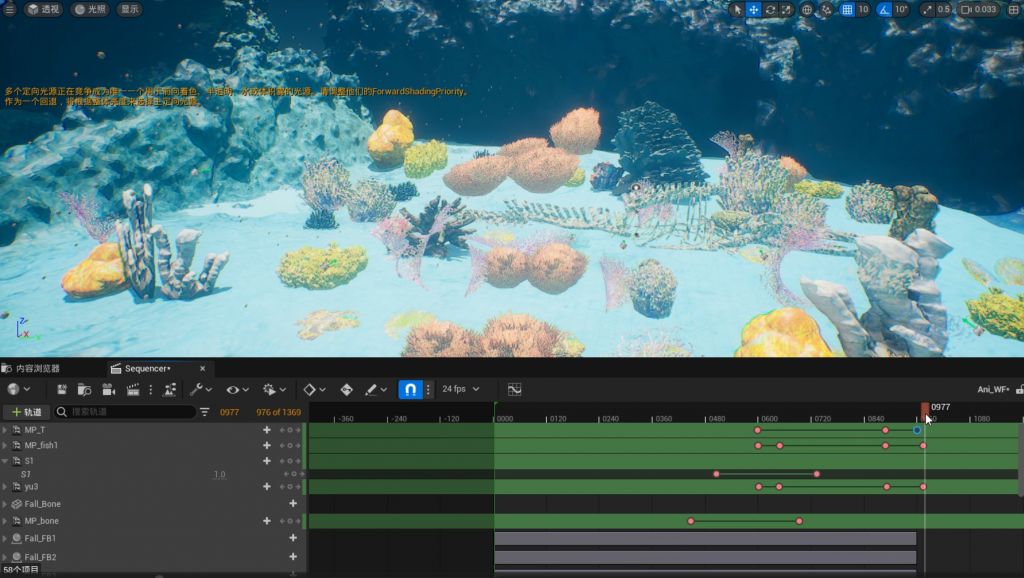This week, I mainly worked on Scene 2, which has a fixed camera. The animation part is mainly about the whale falling. This part of the animation was not completed in Maya. I tried many methods but failed to achieve the change of transparency. In the UE5 sequence, there is no option to modify transparency, so I can only modify the transparency of the material. I learned that I can add the X-1 function to the UE material setting page, and then modify the transparency keyframe in the animation sequence to achieve the effect of the whale falling and then gradually disappearing.
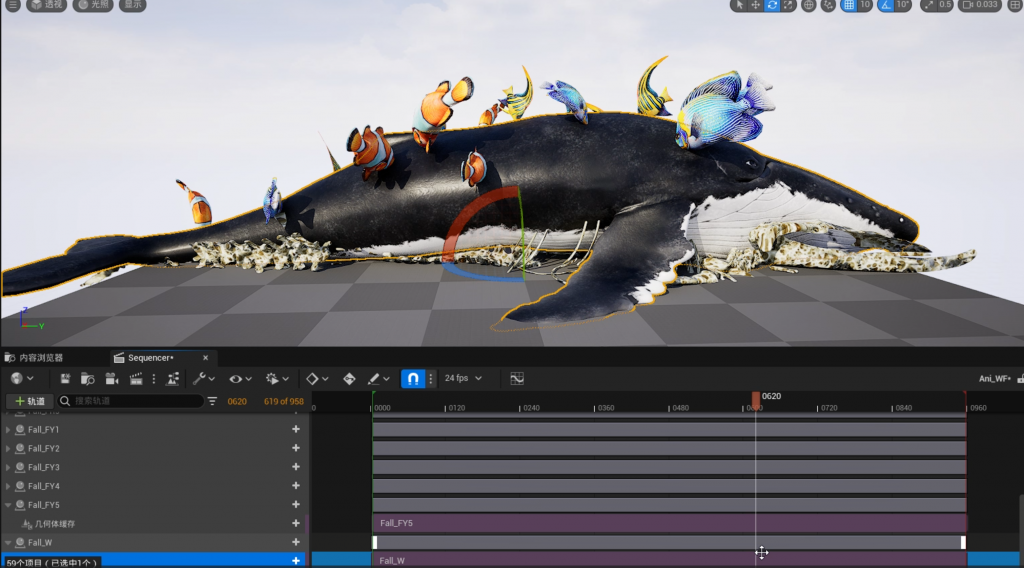
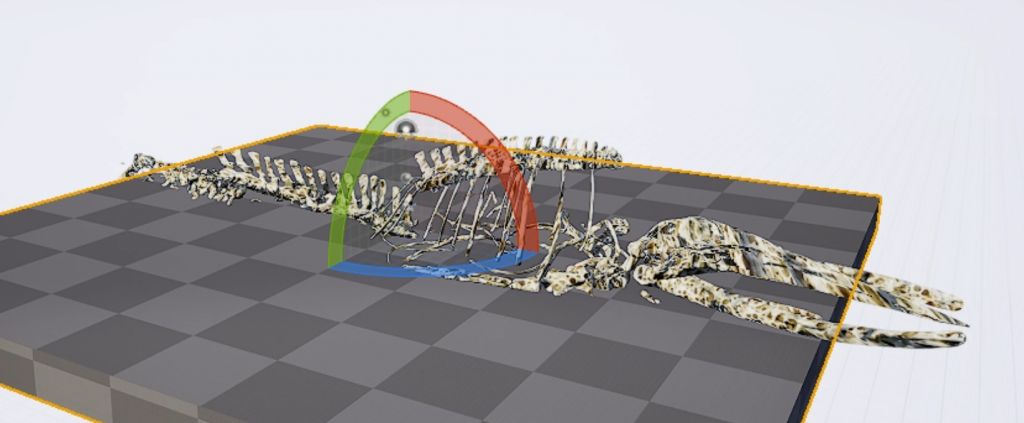
Material
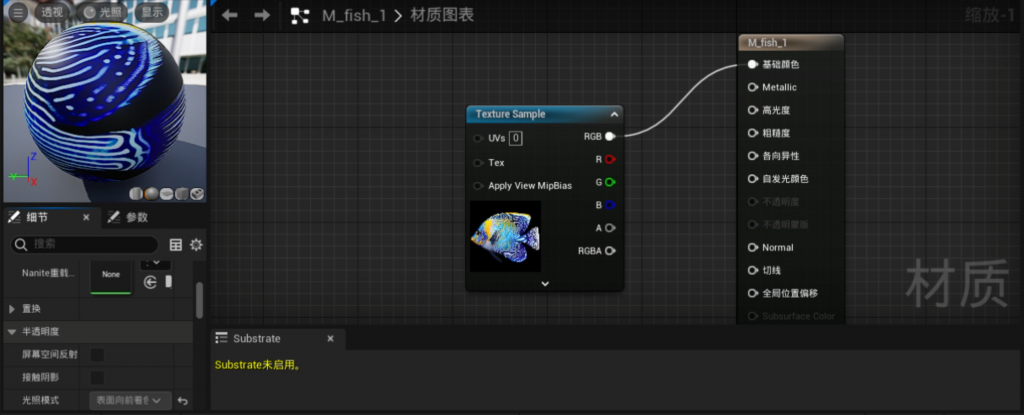
build the scene.
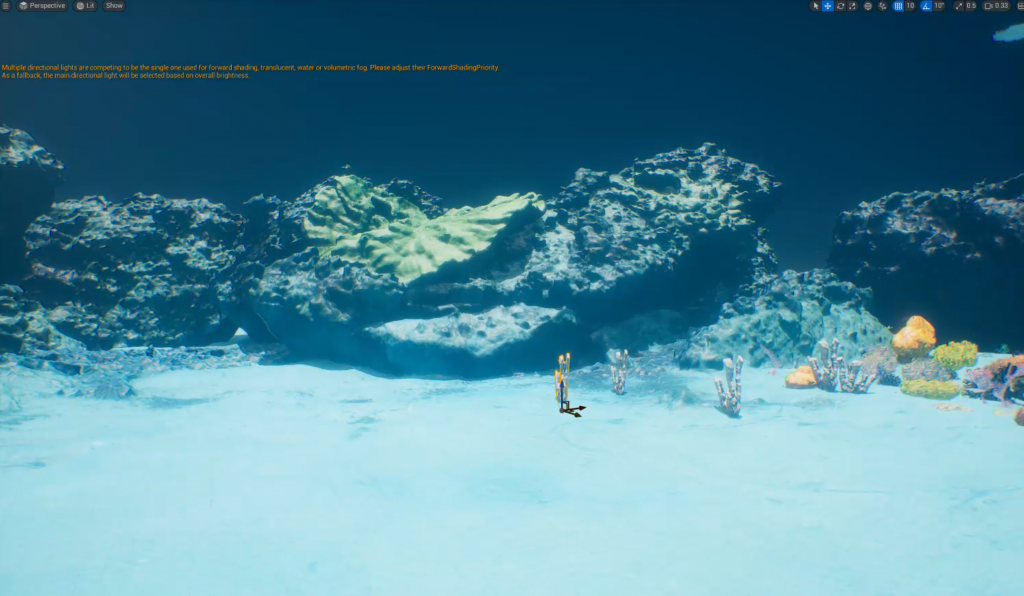


The last step is to render scene 2, and then hand this part over to the VR students.