Types of Keys
1. IBK
IBK stands for Image Based Keyer. It operate with a subtractive or difference methodology. It is one of the best keyers in NUKE for getting detail out of fine hair and severely motion blurred edges.
2. ChromaKeyer
The chromKeyer tends to work better with more evenly lit screens that are more of a saturated color. NUKE’s CHROMA KEYER is that it takes full advantage of any GPU device you have in your system.
3.Keylight
It is a really great keyer over all and does color spill.
4.Primatte
Primatte is what is called a 3D keyer. It uses a special algorithm that puts the colors into 3D color space and creates a 3d geometric shape to select colors from that space.
5.Ultimatte
The advantage is you can get phenomenal keys that can get really fine detail and pull shadows and transparency from the same image.
IBK vs Primatte vs Keylight
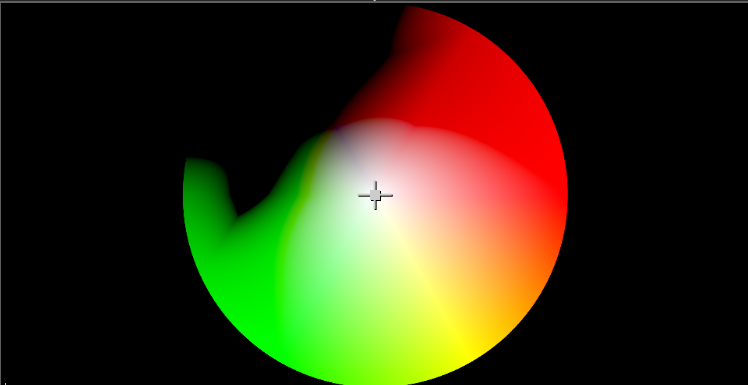
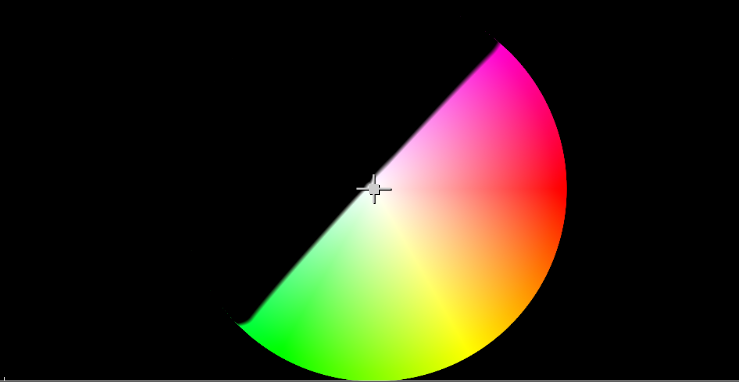

GREEN DESPILL/BLUE DESPILL
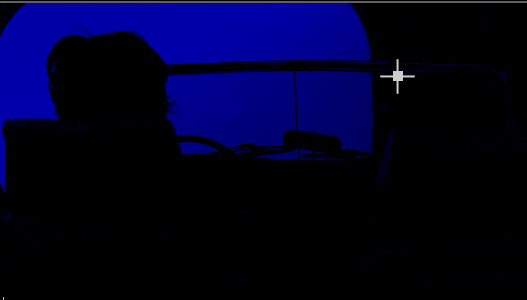

The green screen is selected because among the three primary colors of red, green and blue, green has the highest brightness and is most conducive to keying. It is more suitable for shooting daytime scenes and is often used to shoot distant scenes.
The blue screen is selected because the contrast between blue and human skin color is the greatest. It is more suitable for shooting night scenes.
The choice of blue screen and green screen is mainly determined by the objects and clothing in the scene.
In a scene, green is usually processed to be the clearest and brightest, so using a green screen usually does not require very complex lighting design and is not prone to black edges.
Blue requires twice as much light as green, so the blue screen is not as bright as the green screen.
SPILL MAP
- create spill map
- apply spill map
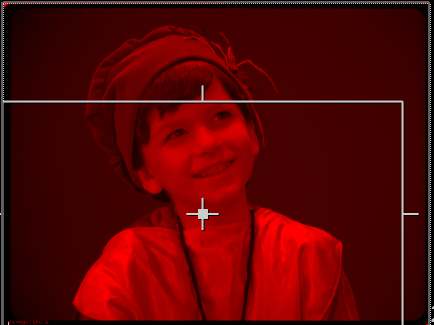
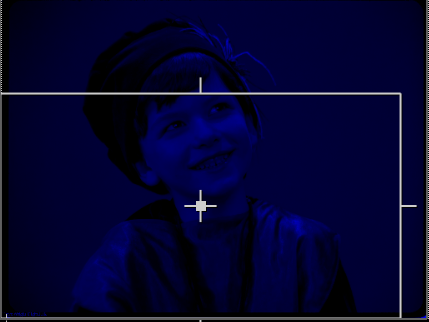
G-R
G-RB
Despill green screen
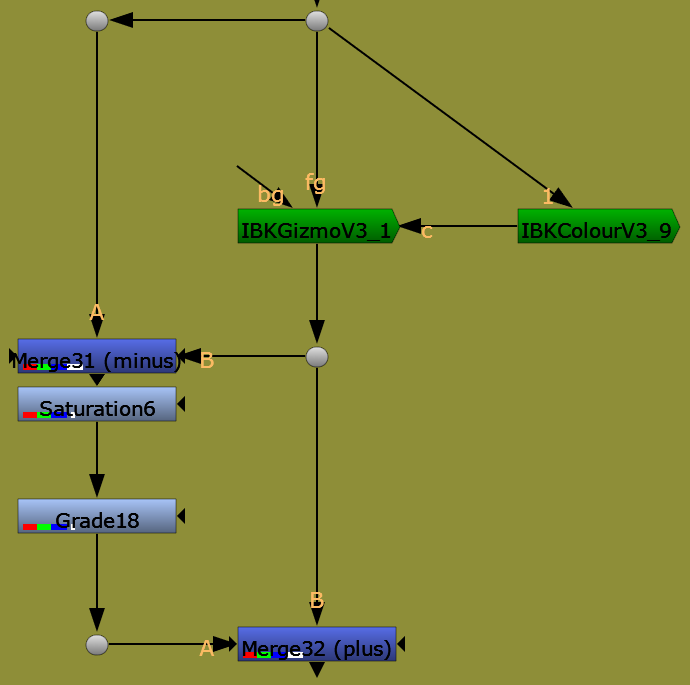
Adjust Red for despill fix
saturation and grade to reduce colour and darken
a key is a combination of channel
Get familiar with channels we combine them to get chroma contrast.



r/g/b
EVEN OUT GREEN SCREEN
Select the two different shades of green and average them over
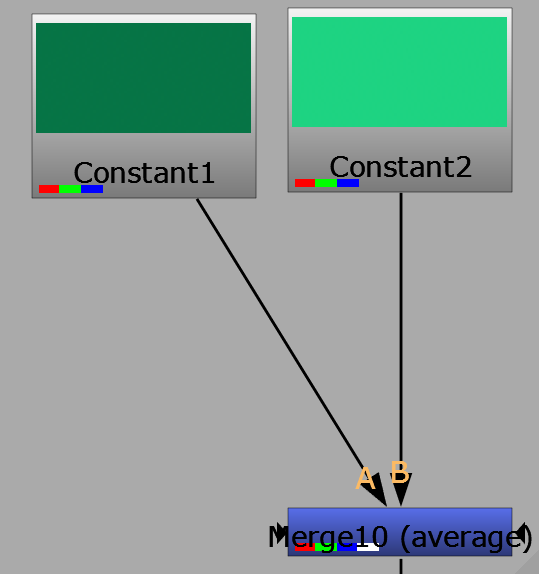
Difference between average and clean plate
minus the average from plate
plus the result over original plate masking via inverted key
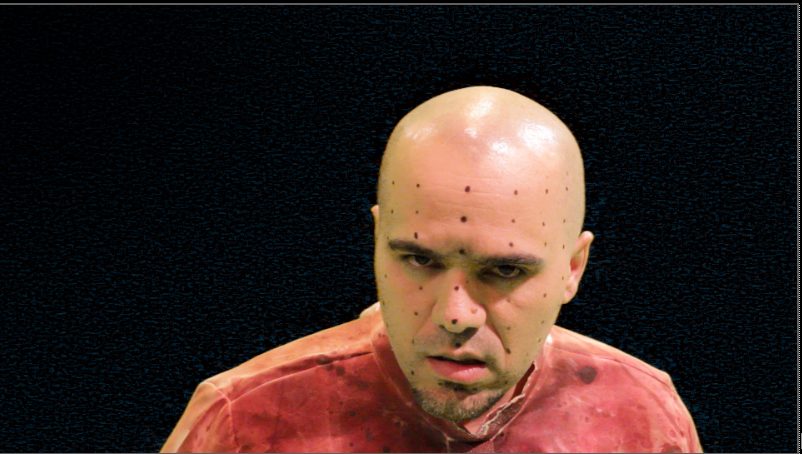


Merge keys then comp over



example practise
Always structure your key into 3 pipes:
Alpha / matte pipe Color /despill matte Bg Plate
Always breakdown alphas by creating a core matte and a edge/hair matte
Remember to denoise and white balance plate before key I(f necessary even out green screen
Also Despill should be addressed separately for core and edges (lightercore and stronger edger)
In the despill phase you can manipulate the edge despill to match bg colors has context menu.