Modify Thesis Proposal
Resolve issues in comments
1.Change the direction. The topic of architecture is too broad. Change the research goal to the use and influence of ink landscape painting elements in animated films. Discuss the specific form of ink landscape painting.
2.Critical framework. The ink style is mostly shown in paintings. Can it be better presented in animation? Can its essence be highlighted? Does it have a positive impact on the presentation of animation special effects? Can the traditional transformation fail to preserve the heritage of ancient ink painting?
3.Contribution of research. First, it is to make animations of this style, to realize the method of ink-wash animation, or to interact with paintings. Secondly, it is to show the style of ink to the public through the form of media, so that more people can pay attention to this field, and at the same time promote the ancient ink-wash painting culture to more people.
4.Establishing to support scene design. My scene design is about “A Thousand Miles of Rivers and Mountains”, which is a famous ancient painting. I simulated the shapes of mountains, water, and houses in this painting through modeling. It is opened in the form of a scroll, and then flies into the three-dimensional painting from the perspective of an eagle. In the second part, I want to make an interactive design, by clicking on the screen, you can enter the three-dimensional painting.
Animation Project Production
Inspiration
Many Chinese animation works nowadays have traditional ink painting elements added in. This will be a trend of cultural inheritance. I want to add ink painting elements to my project, analyze how this style was formed, and put it into practice.
Some famous Chinese ancient paintings
A Thousand Miles of Rivers and Mountains
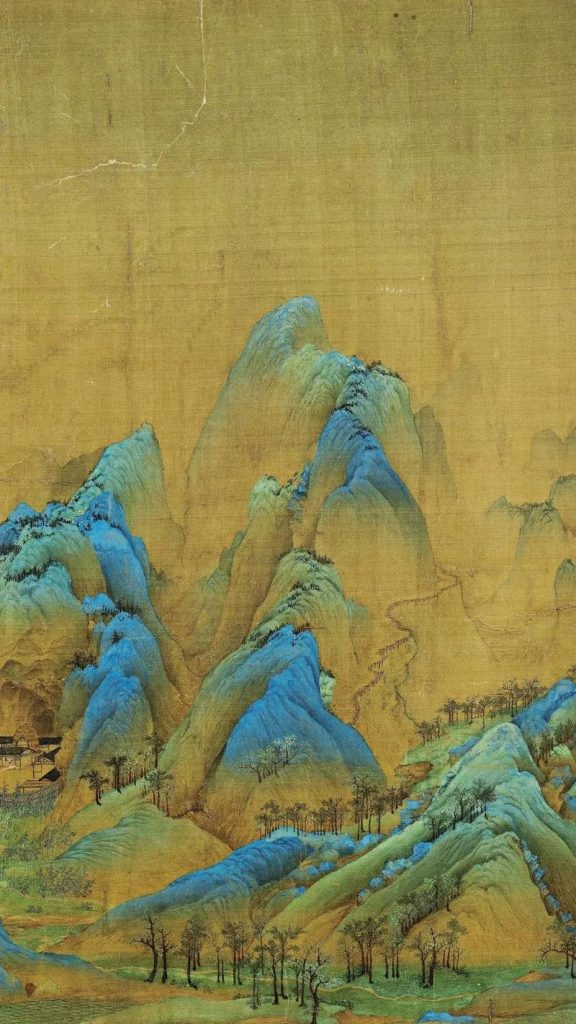
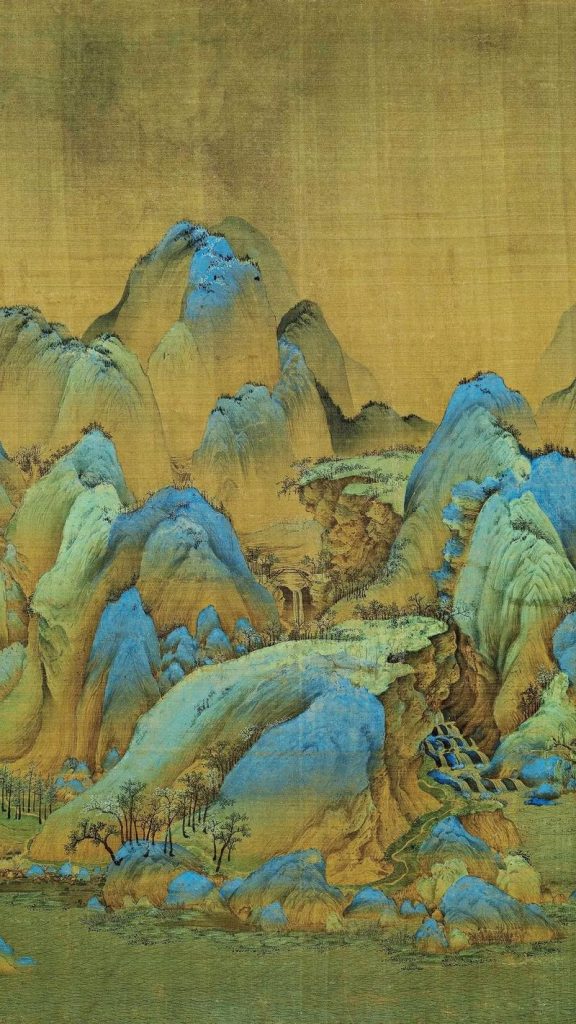
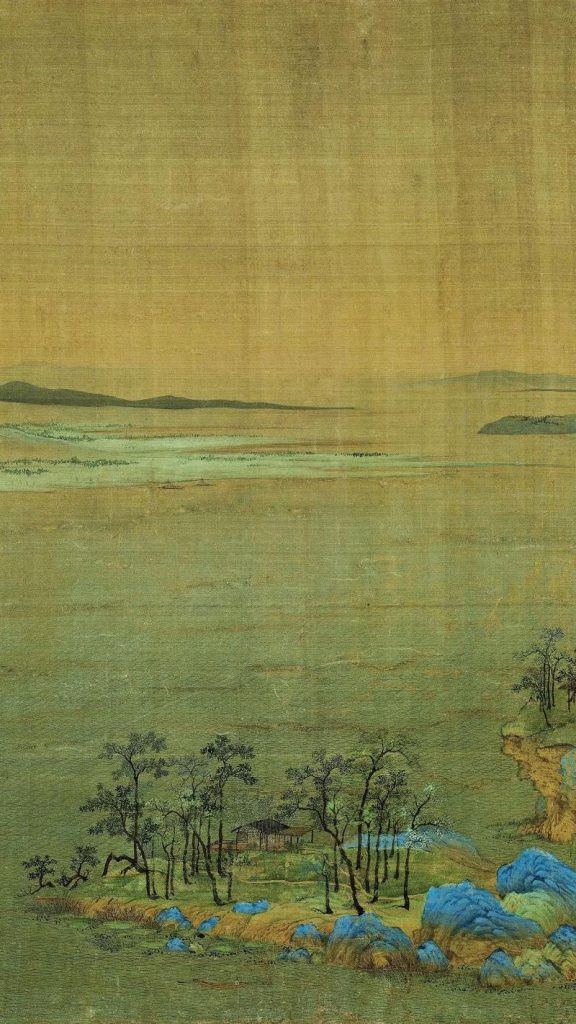
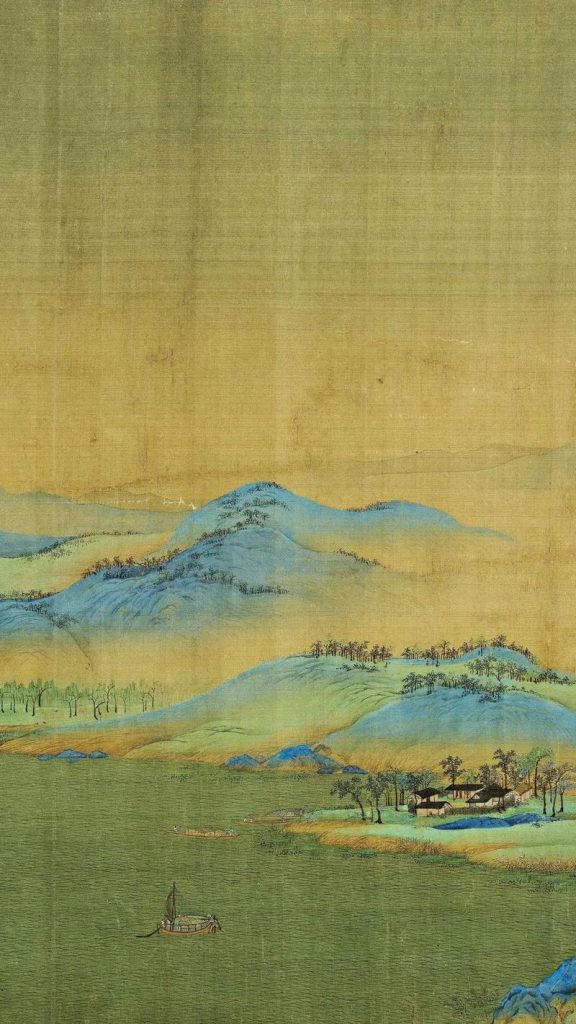

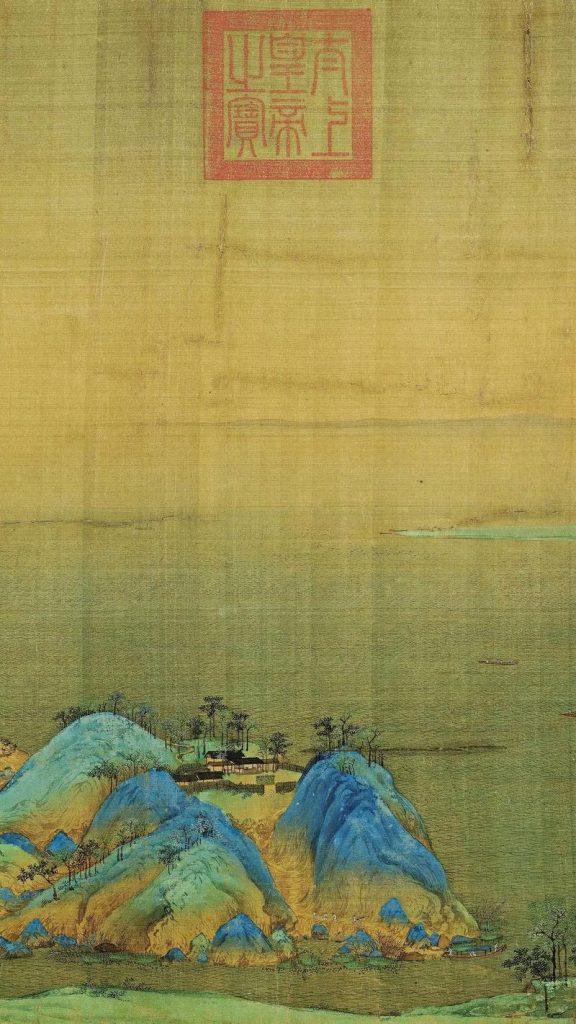
Dwelling in the Fuchun Mountains
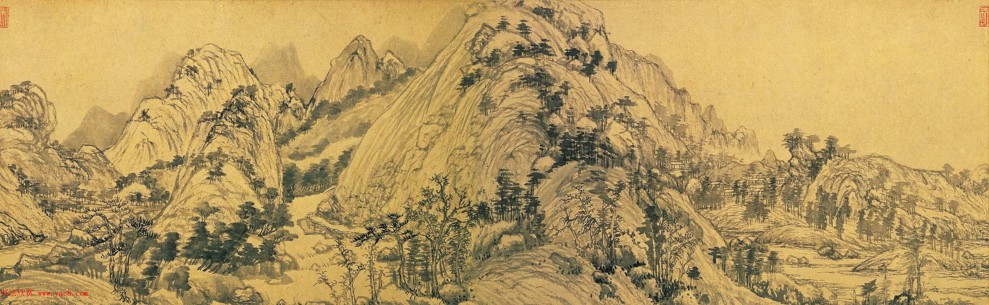
Along the River During the Qingming Festival
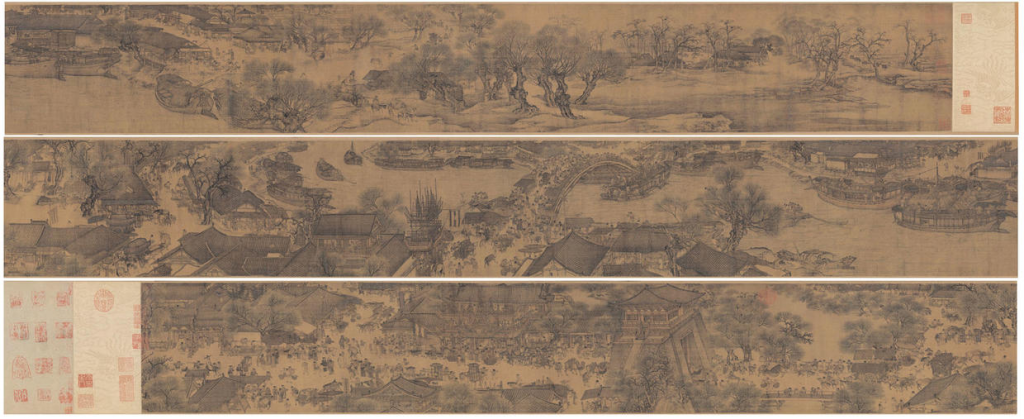
Movie poster (ink elements)


Storyboard
Part I
1.Ancient table and chair scene, with a scroll on the table.
2.The camera gradually enters the scroll.
3.The scroll is a three-dimensional ink landscape painting flying around the landscape.
The scroll is made to imitate the scene of A Thousand Miles of Rivers and Mountains, with elements such as mountains, rivers, boats and houses. This part mainly describes the scene of entering the scroll in the form of CG animation.
Part II
Through the interactive method, people can visit the three-dimensional painting from the first perspective by clicking. It is more like a single interactive game, showing the painting more vividly.
Project production method
C4D -model production
UE -scene production, interactive production, ink painting style generation
Blender-ink painting style generation
Nuke -production synthesis
Ink style test
1.Using Blender
Using plugins.
Reference Video:
Disadvantages: Although Blender’s materials are automatically generated through plug-ins, they cannot be directly imported into UE5.
2.Using Procreate
Unwrap the model UV and use the ink brush to paint the model’s surface. The disadvantage is that the workload is too large.
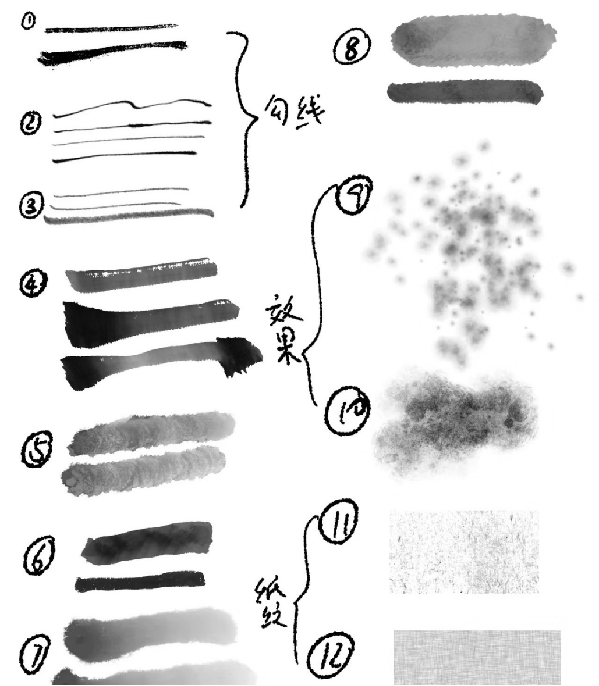
Disadvantages: Low efficiency, it takes a lot of time to make textures. When imported into UE5 to make games, the materials will be deformed.
3.Using UE5
Stylized material ball production.
Add normal map and noise map. Use Finnel to make the edges of the material ball black. Fill the inside with color, and the texture map imitates the feeling of hand-painted. Use black and white masks to control the terrain, shape and color changes.
Specific process of making materials in UE5:
- First make a background, drag a square into the scene, and then give it a retro yellow material ball. Then create a new material ball, change the Blend Mode to Translucent translucent effect; change the Shading Model to Unlit mode.
- All ink: Because this kind of ink without black and white is actually a mask, the main effect is still achieved by inputting opacity. I first directly use the vertex normal of the model and the camera to do dot (that is, to find the cosine value of the angle). If the point normal is facing the camera, the value obtained is white, and if it is perpendicular to the camera’s perspective, it is black. When connected to the opacity value, black means completely transparent and white means completely opaque. Connect the result to opacity first, and then apply. After creating a material instance, give it to the object.
- Stroke ink: The current effect is Finnel, but in fact the edge should have a stroke effect. So we need to reverse the value connected to opacity. The effect is not very obvious, and you can add a power to control it. When the OutLine value is between 0-1, the stroke effect will be more obvious.
- Irregular stroke. The edge effect is too regular now. I need an irregular edge effect like the one drawn by a brush, so I add a brush effect map to the material. Drag the map in, and then input the opacity value I entered before into the map as UV. But now only the edge will have an effect, lt’s make another layer of the middle effect and superimpose it on it. The material ball is complete.
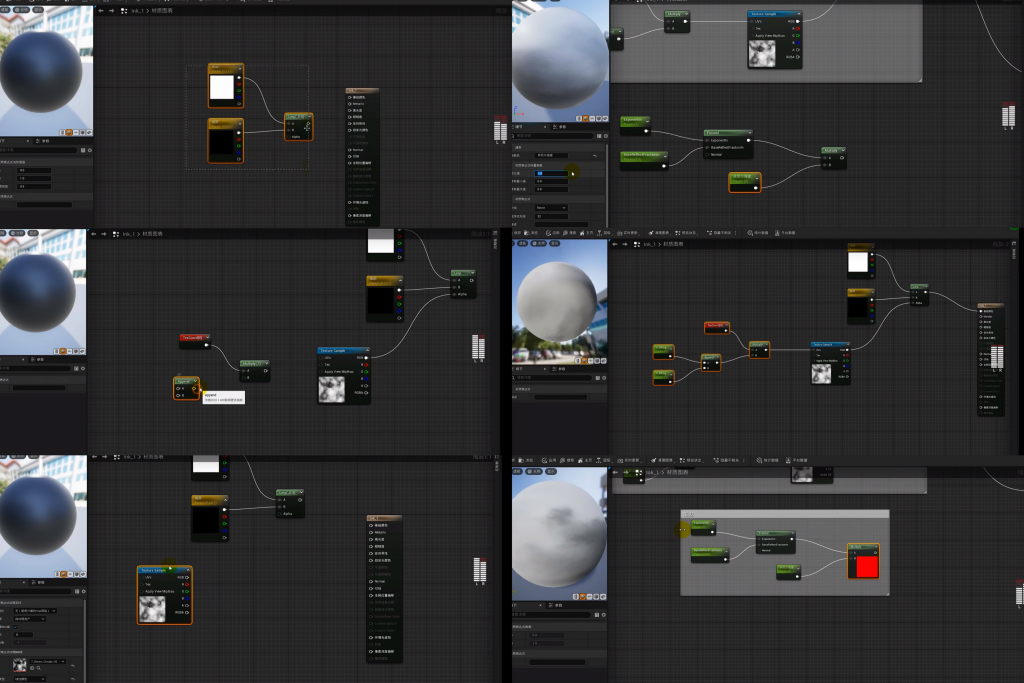
This is the method used last.
Opening animation
Test 1
Inspiration

Modeling
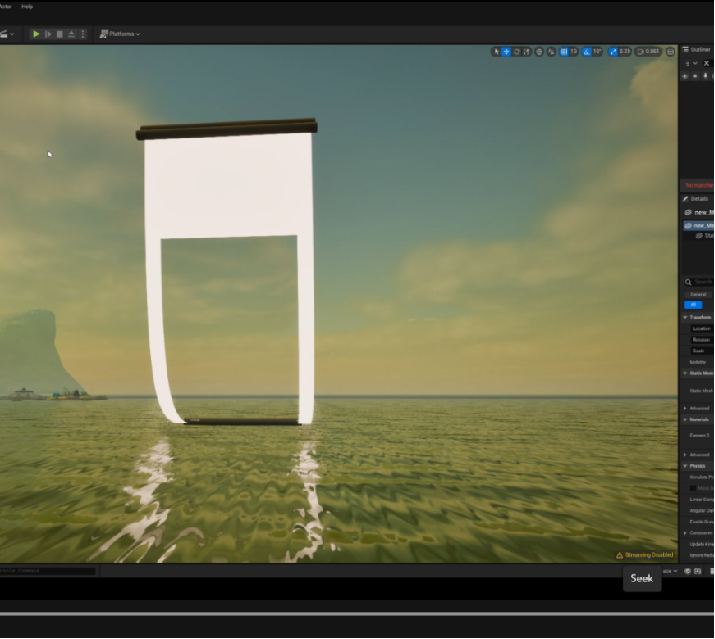
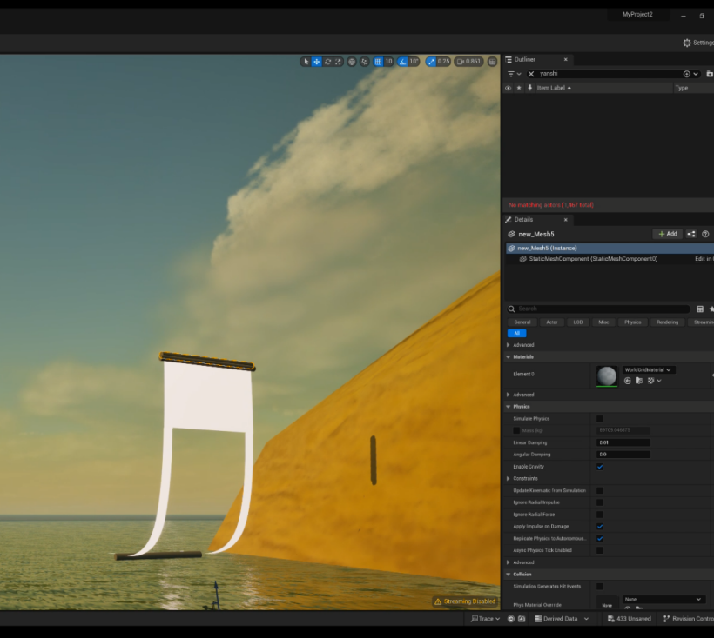
The effect is average, and a larger scene needs to be created.
Test 2
Since the ink world is a cube, I want to turn one side of the cube into a picture frame in UE5.
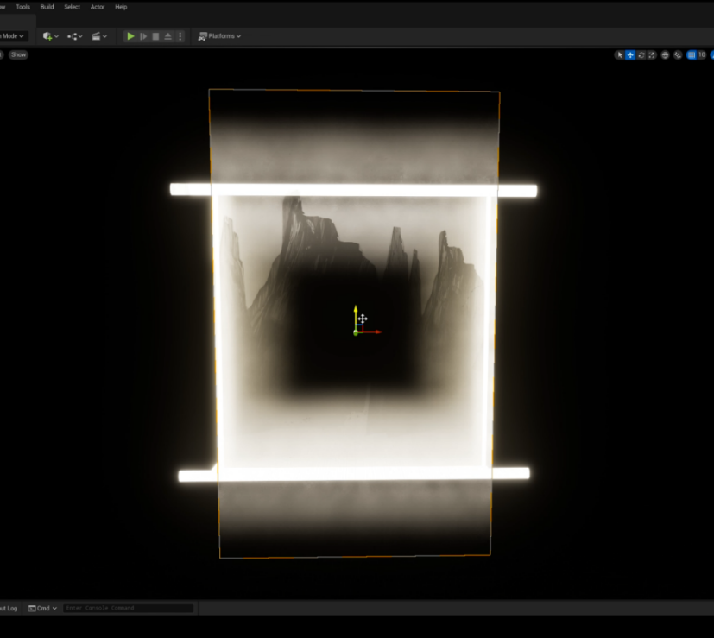
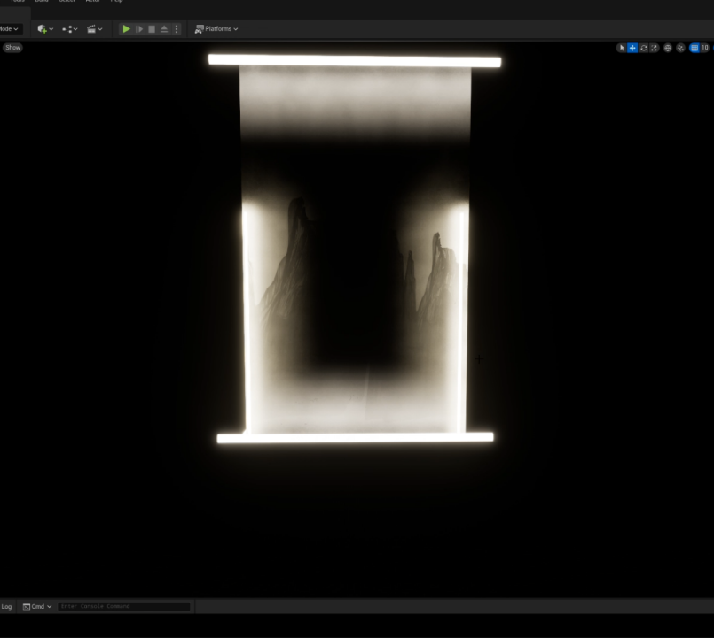
Because the cube world has no lighting set up, the material is self-luminous through the rice paper. If the lighting is reset, the effect of the entire ink scene will also change.
Test 3
Scroll opening animation
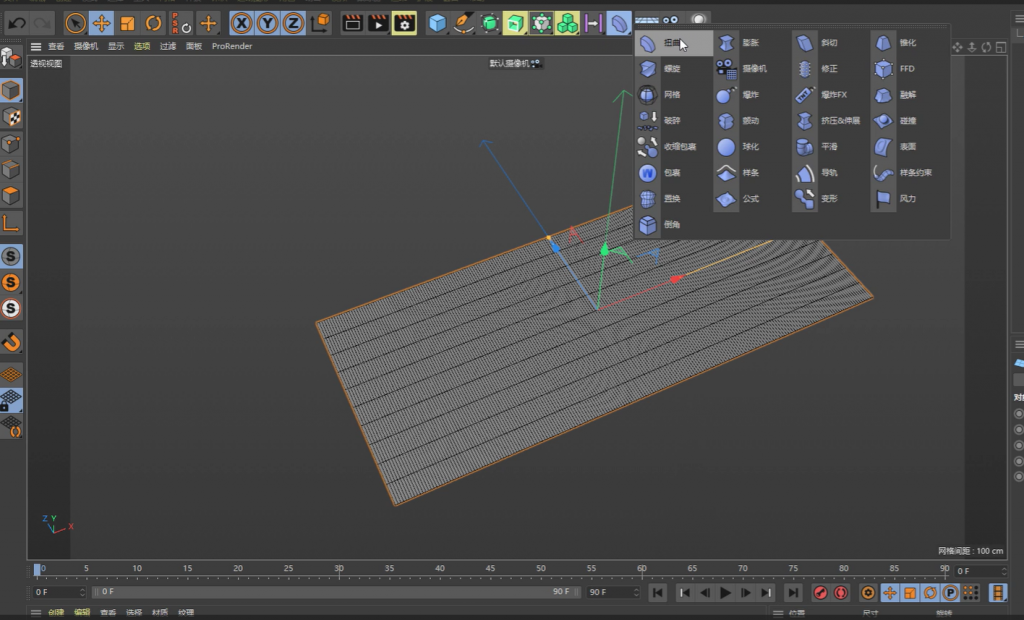
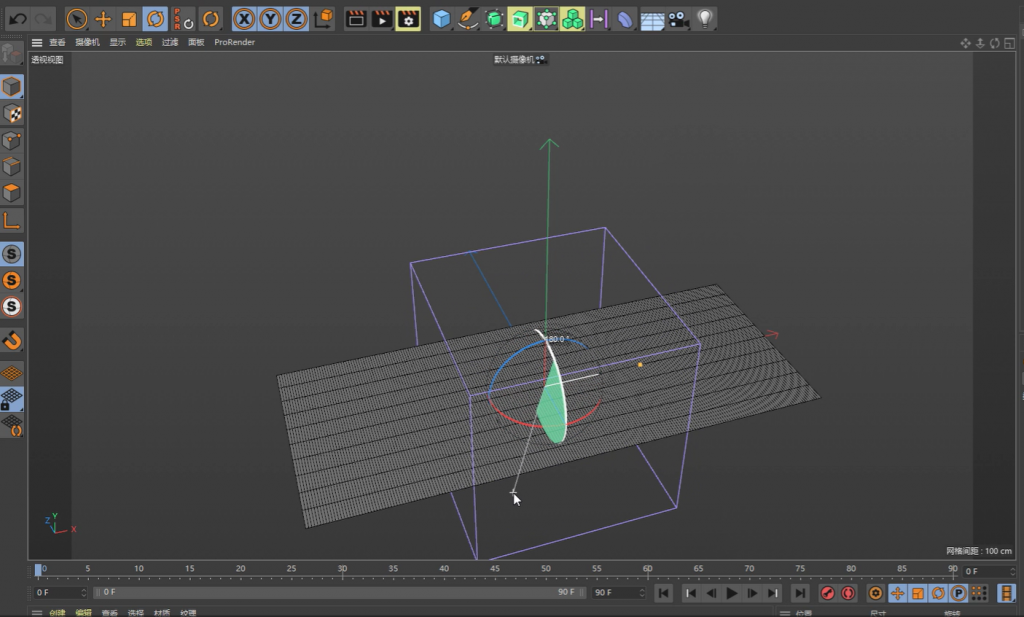
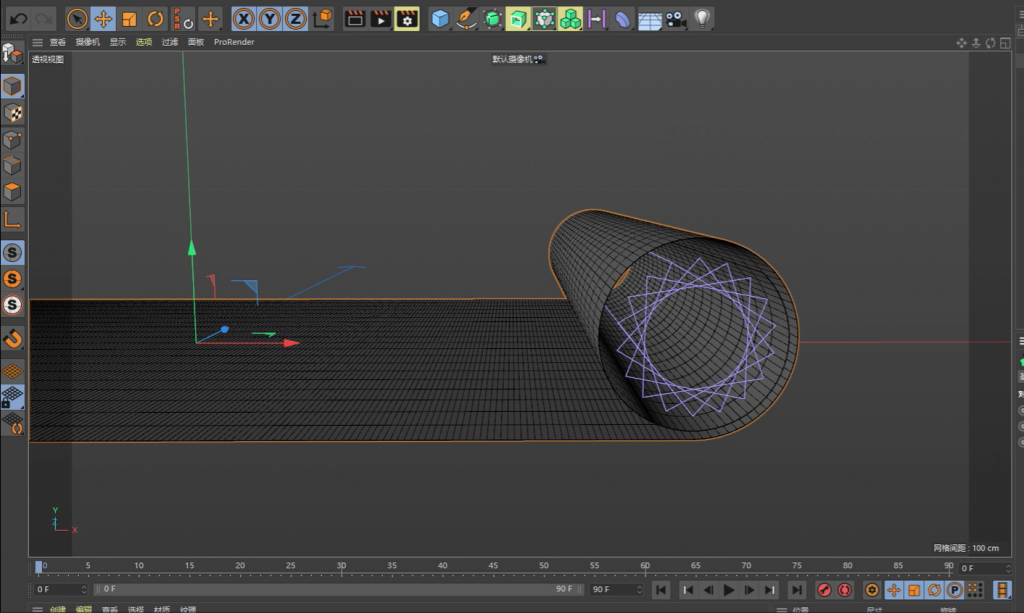
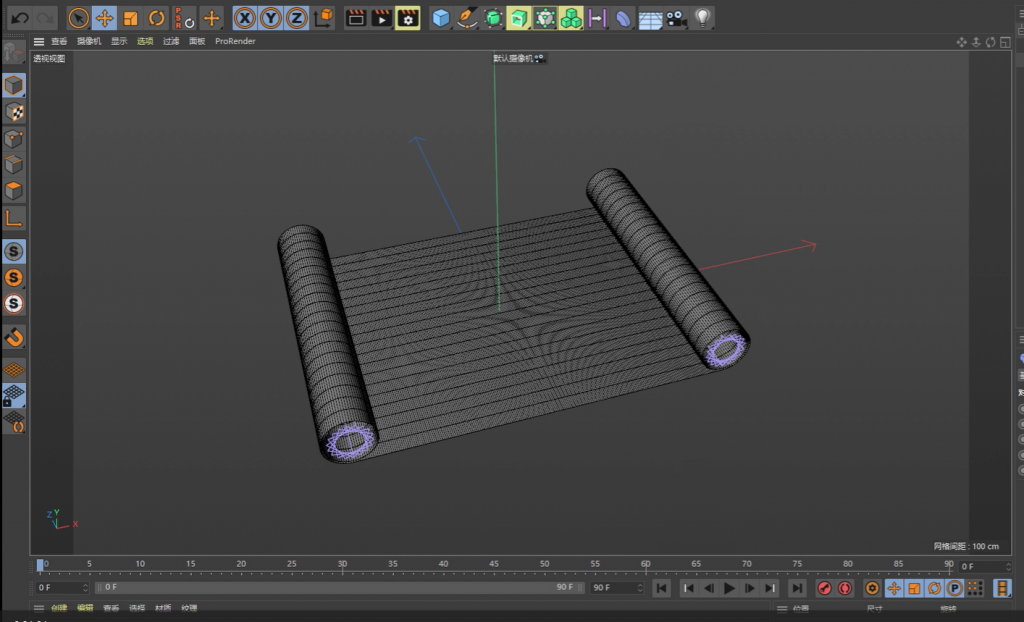
Create a plane in C4D, use the distortion function to change the parameters of the surface. Copy the bones at both ends of the plane. The scroll animation does not use K frames, so it is not in FBX format. It is exported in abc format, and the frame number needs to be reset in UE5.
The scroll material is added via UE5, using the first frame of the game.
Start Animation
In this part, the fbx model I used at the beginning has always failed. There is no skeletal animation in UE5. Because it is not a normal K-frame animation in C4D, I used a deformer. After reading the tutorial, I found that it needs to be baked and changed to abc format. The subsequent import also needs to correspond to the frame number. The following steps are the normal animation sequence settings.
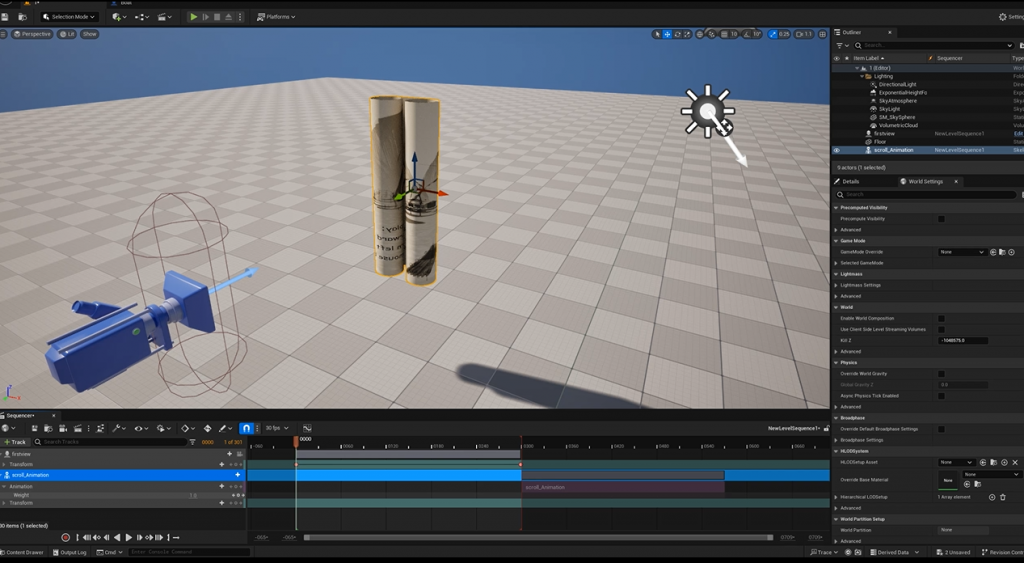

Animated levels added to the game.
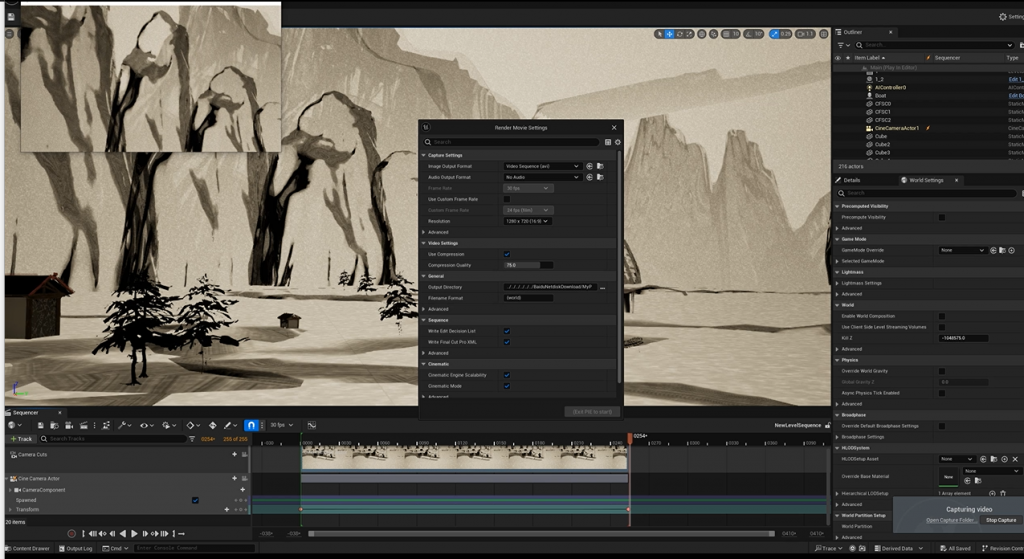
Model preparation
C4D Model
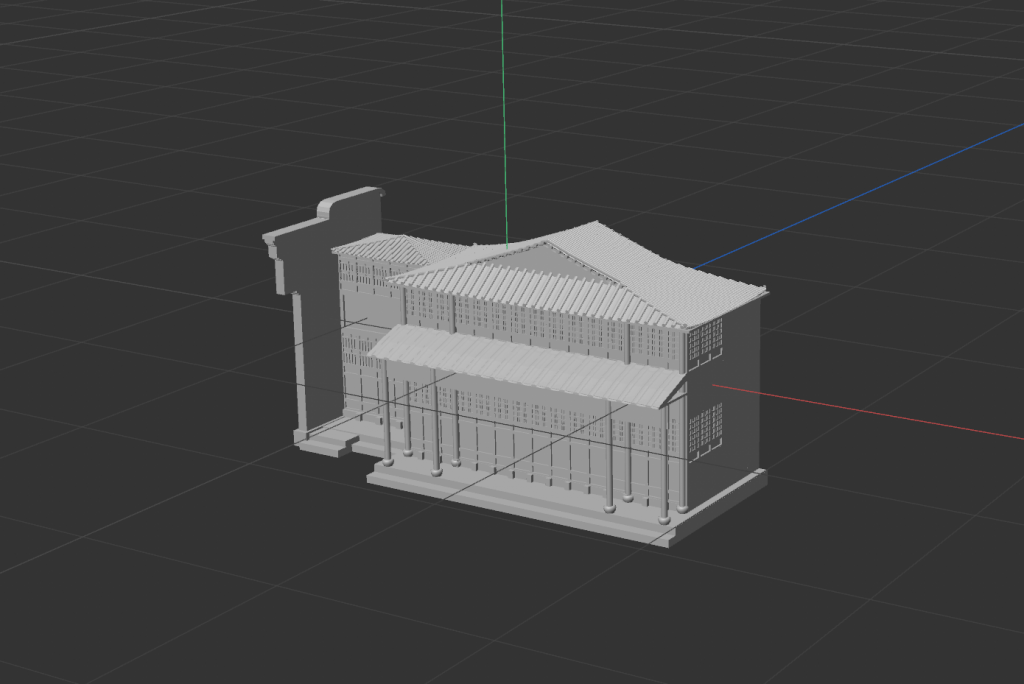
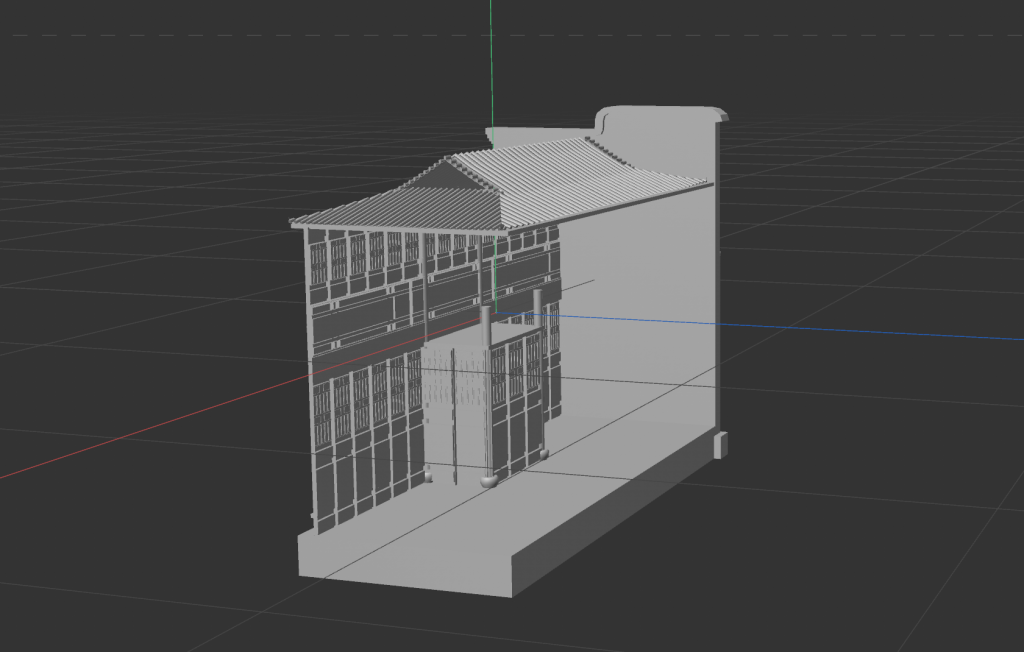
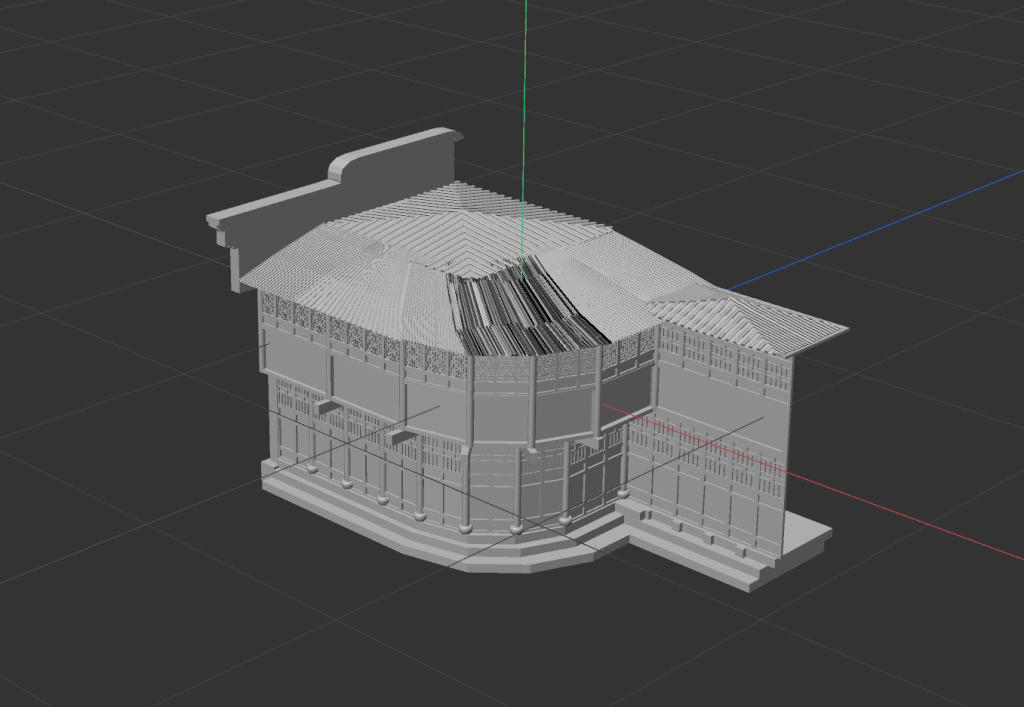
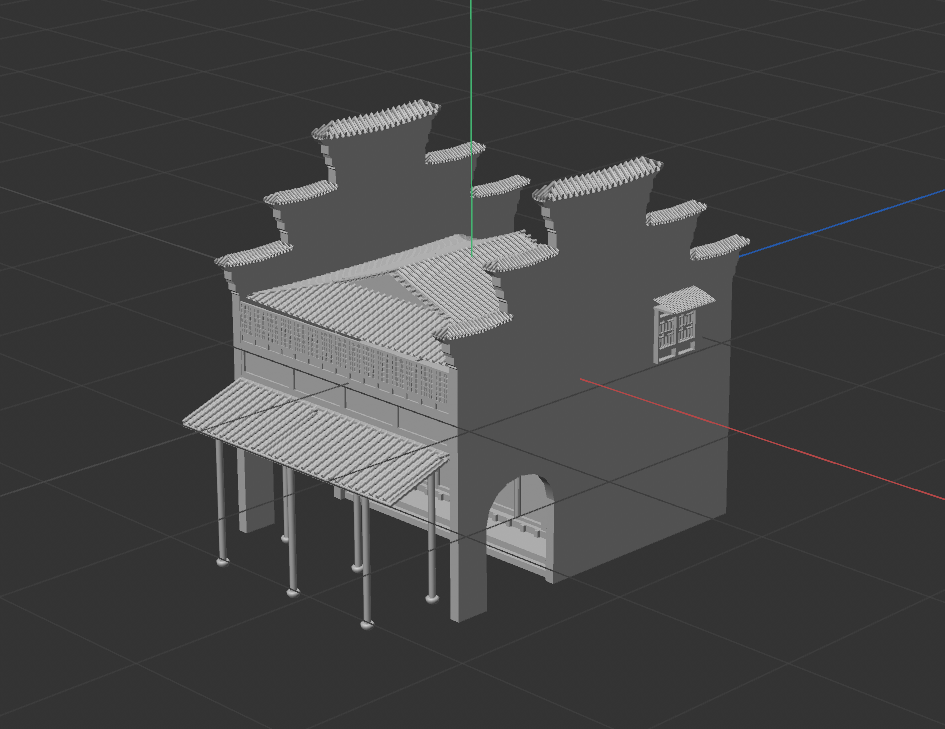
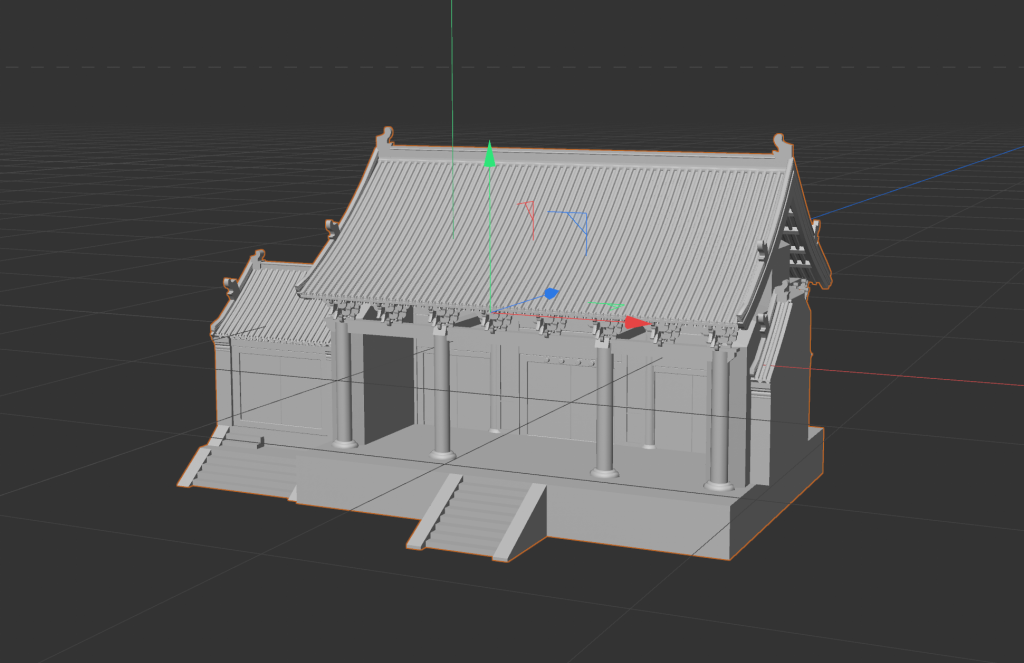
Import into UE5 and add ink material
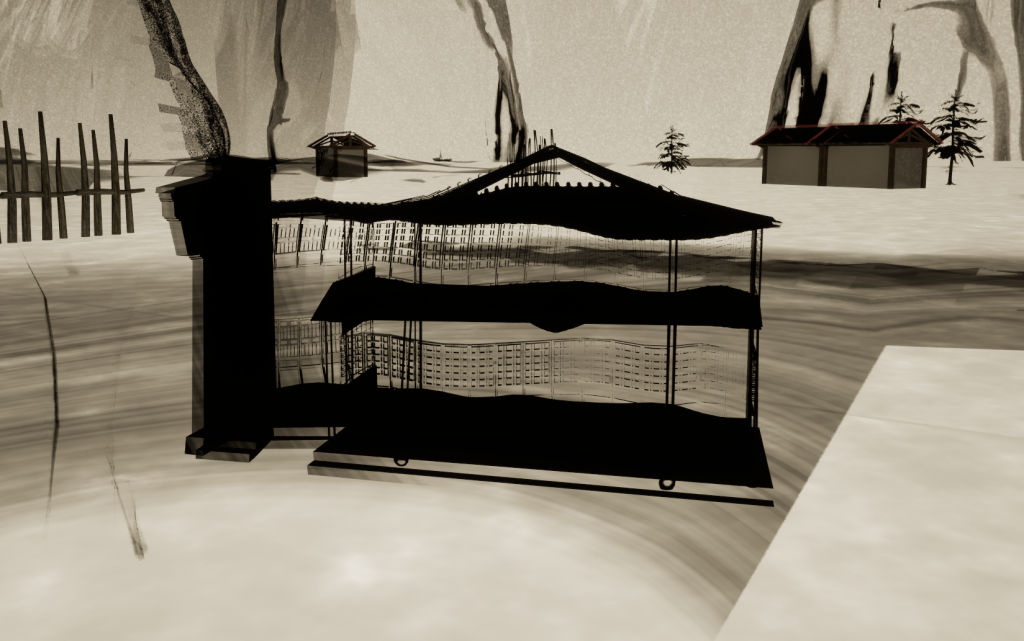
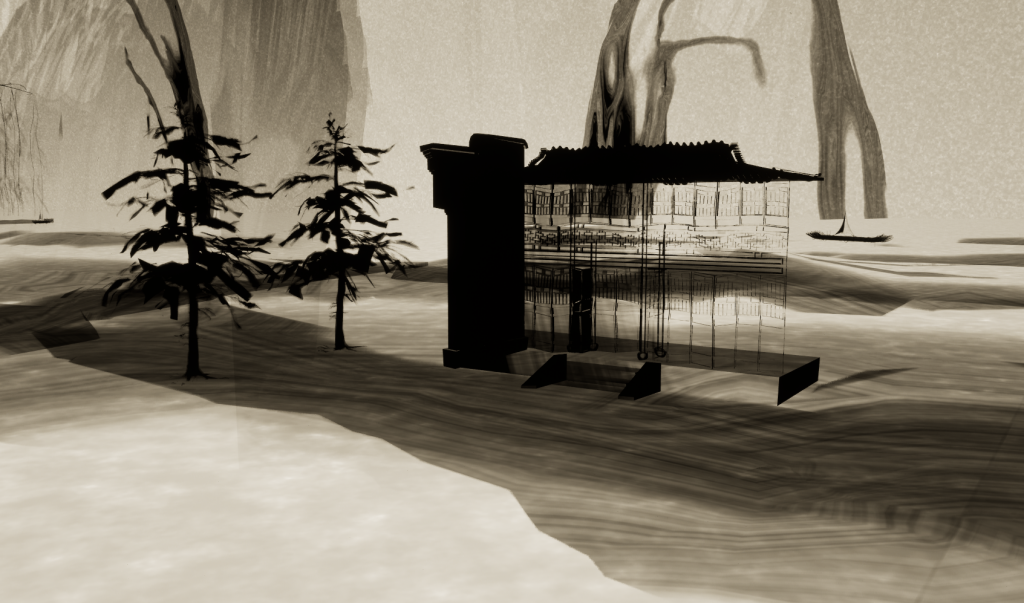
UE5 scene production
Square rice paper model to create a three-dimensional painting.
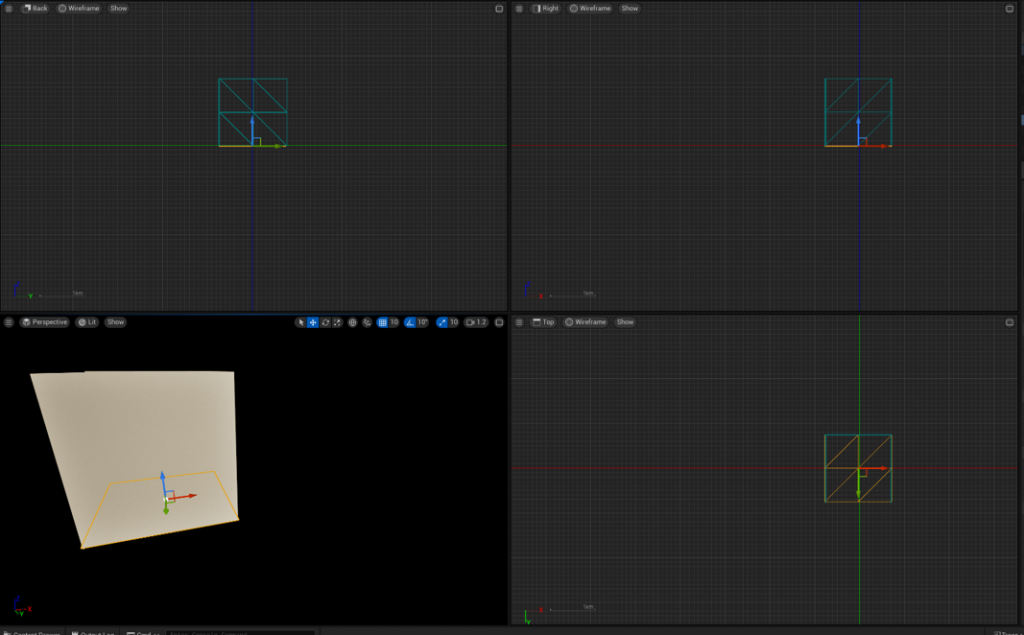
It is necessary to create a sense of distance between objects, and the mountains in the distance go from light to dark.The mountains in the distance are placed outside the square.
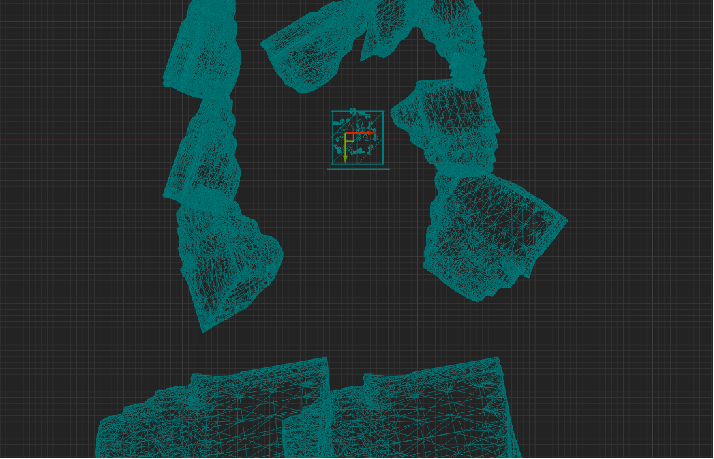
Scene Setting
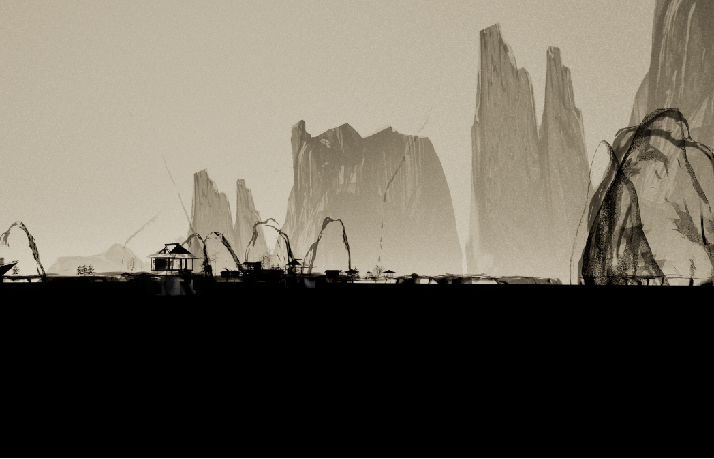
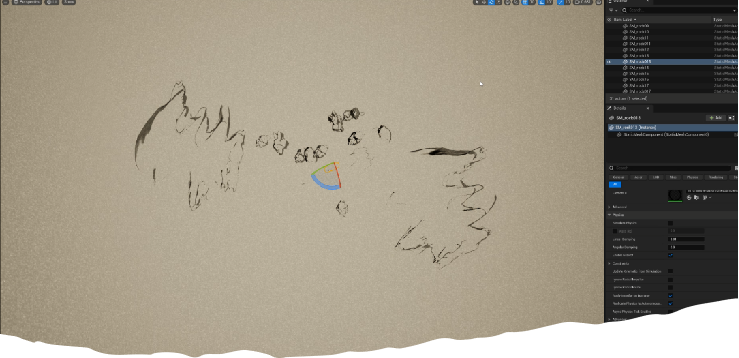

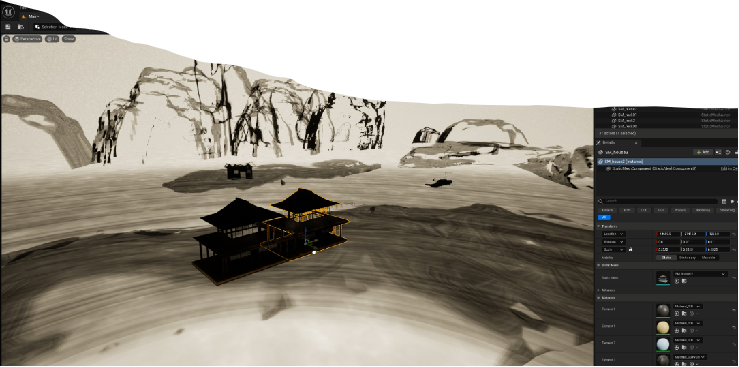
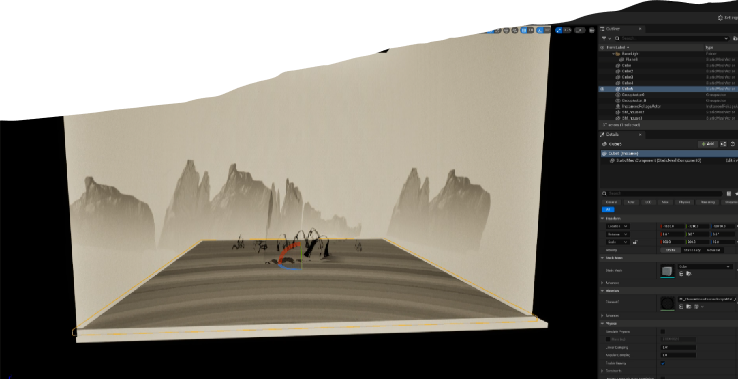

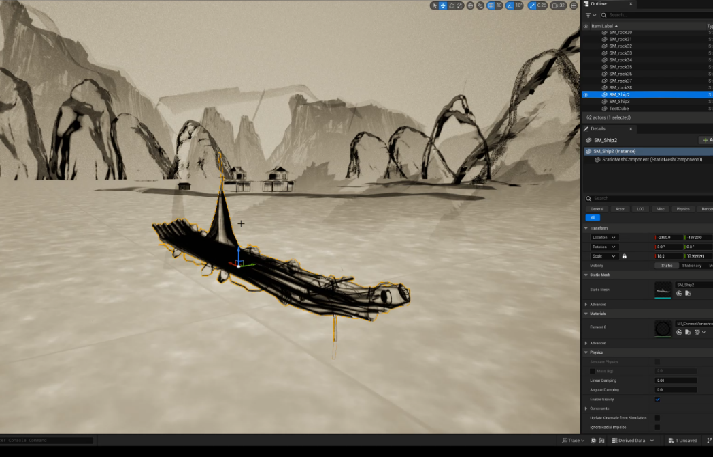
Large area model
Specific Model
Boat-Game
Tutorial References:https://dev.epicgames.com/documentation/zh-cn/unreal-engine/blend-gameplay-animation-to-cinematic-animation-in-unreal-engine
My Process:
The logical process for players to control characters
1.turn of input
Directly affects the controller’s rotation
- input’s moveforward/right
At this time, in which direction the character is moving, it may be directly in front of the character or directly in front of the controller.
The above is the direct impact brought by input, and the following is the indirect impact
The movement of a-character drives the movement of the controller, because generally the controller follows the character, and here the controller is actually the camera. The rotation of b-character is a complicated logic.
- The rotation of the controller will drive the rotation of the character.
- When input moves, if the direction of movement is inconsistent with the direction of the character, the character needs to be rotated to the same direction as the camera.
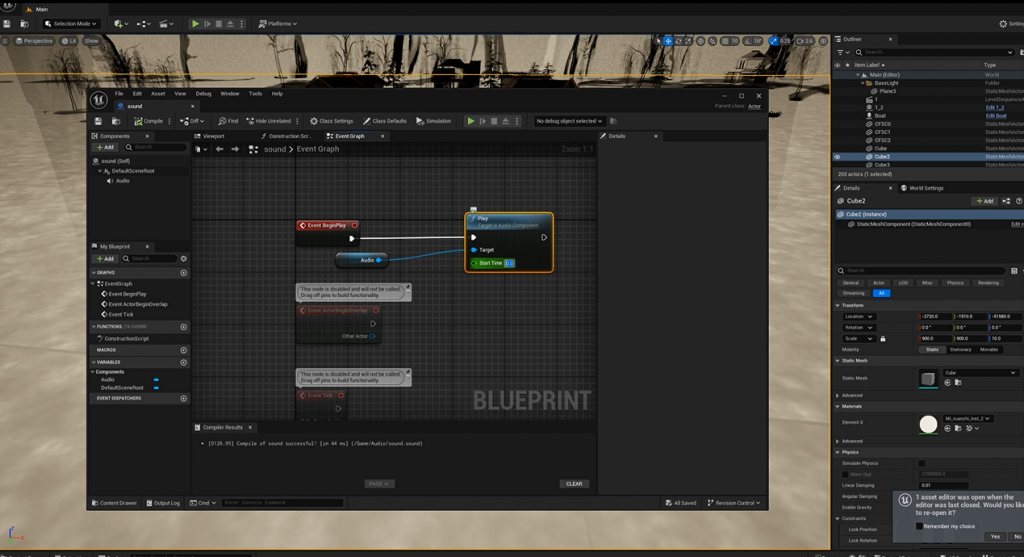
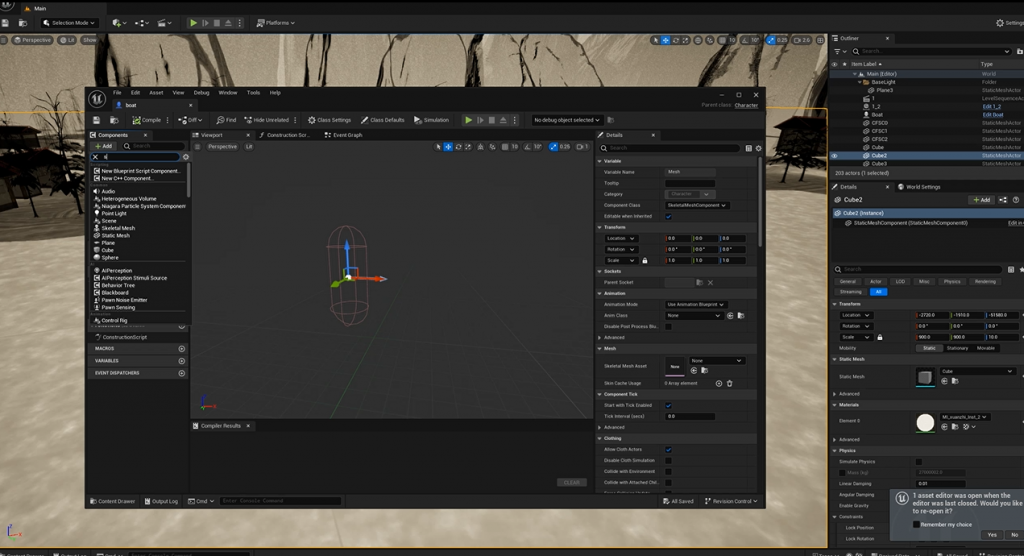
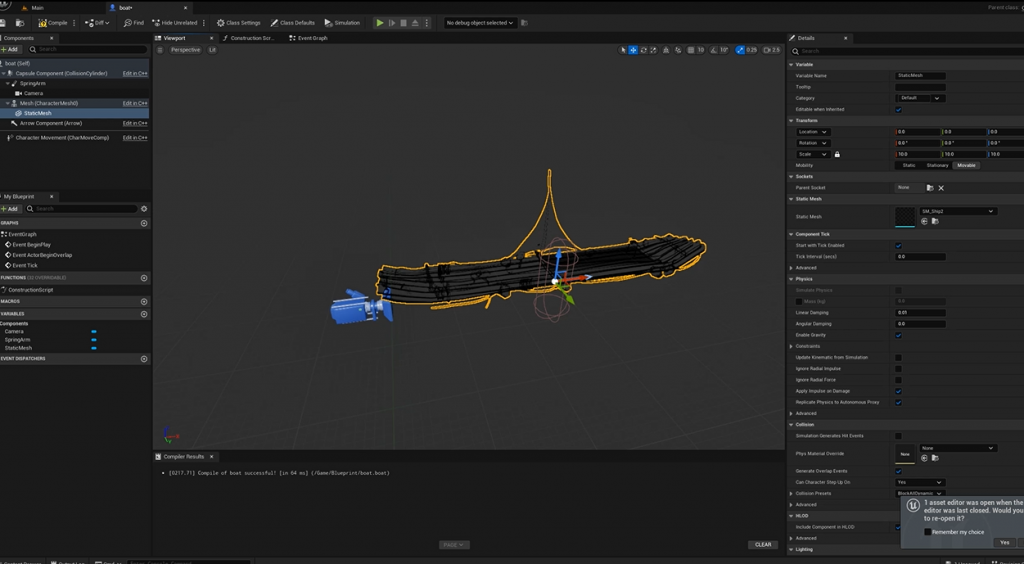
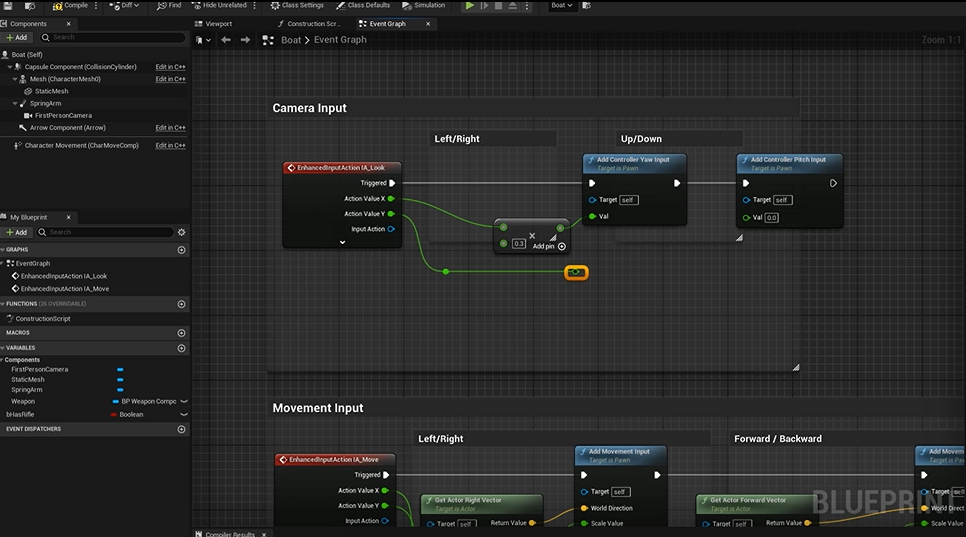
For this part, I watched a lot of UE5 tutorials. I replaced the game character in the tutorial with a rigged boat. I modified it many times and set node links. I repositioned the camera three or four times. Manos gave me some suggestions on camera angles, and I tried changing the angles. Finally, I decided to move the camera farther and higher. This way, there would be no clipping.
If the boat’s camera is placed too low, it will involve material issues. Many models are suspended in the air. So my ink material still has many drawbacks.
Rendering Test
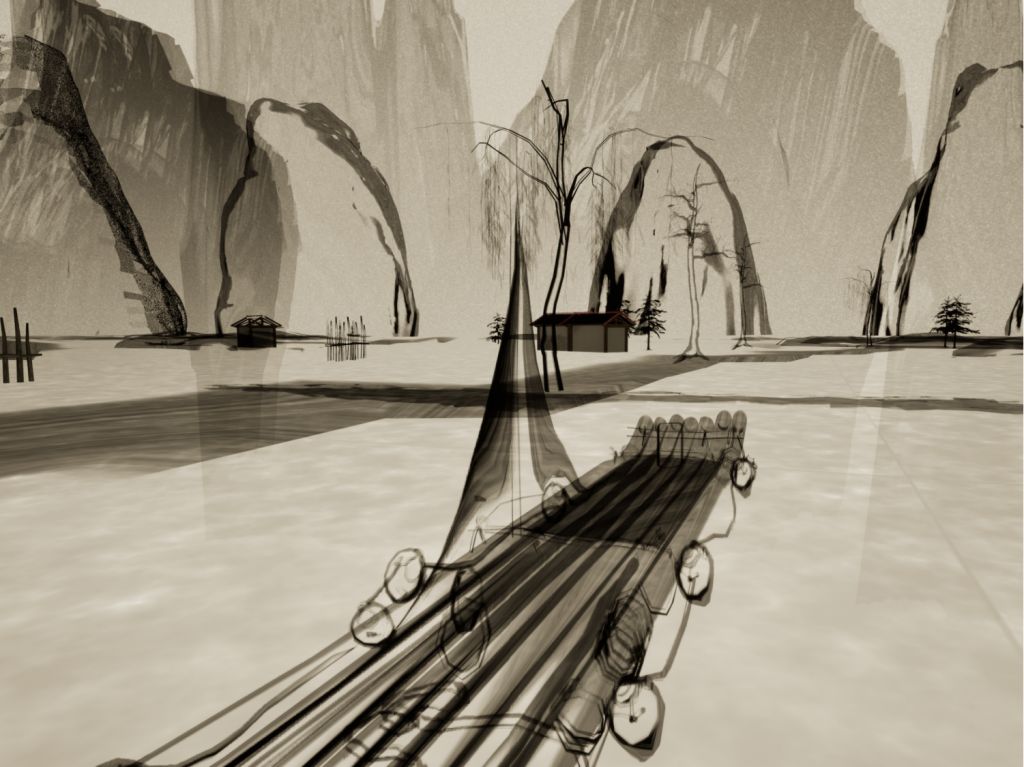
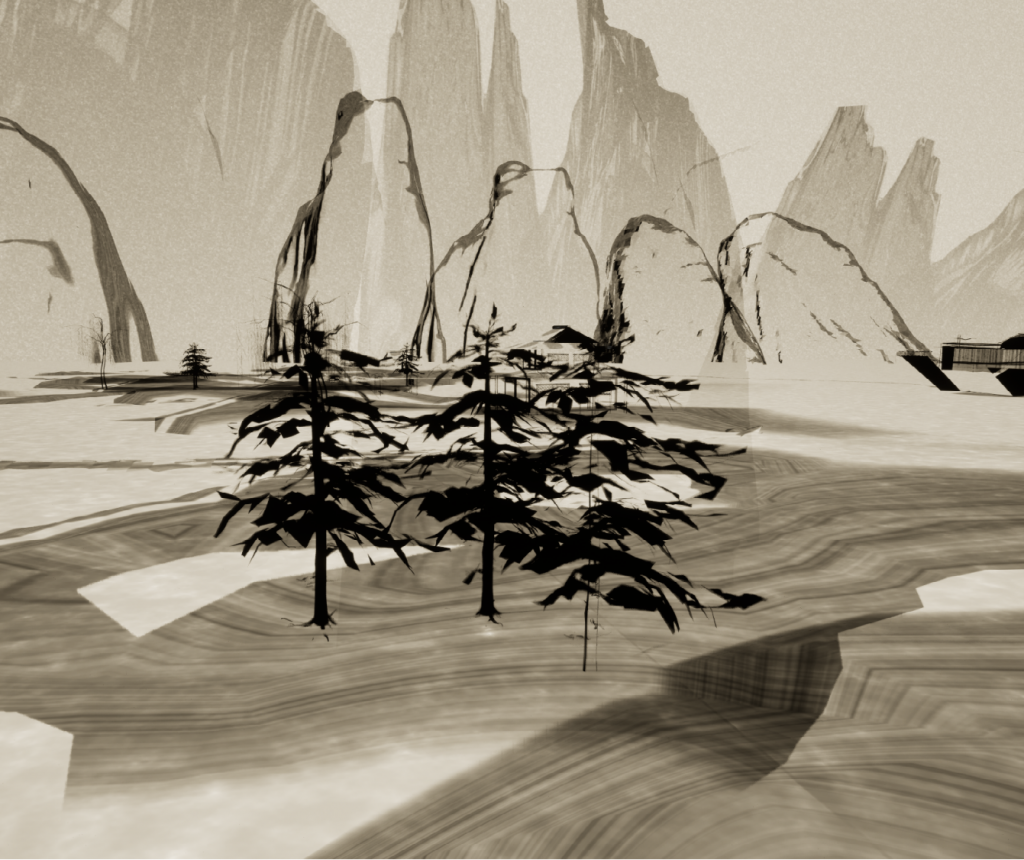
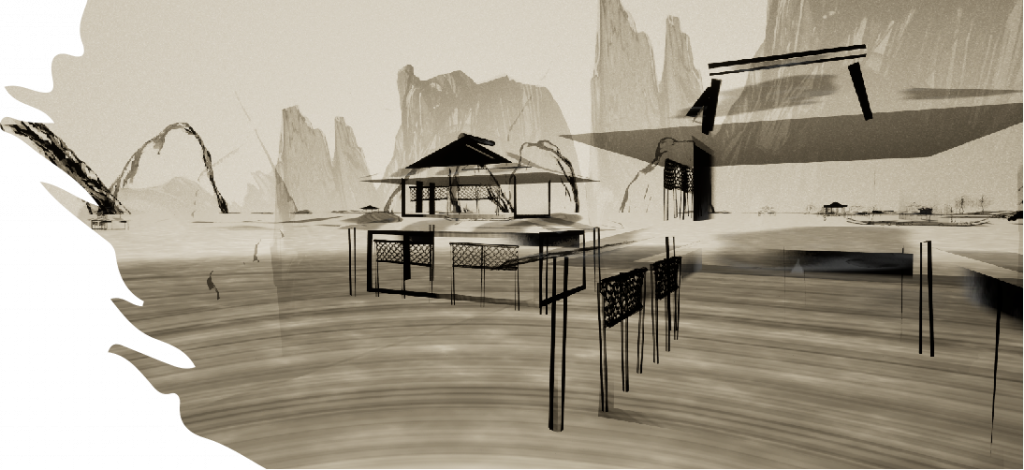
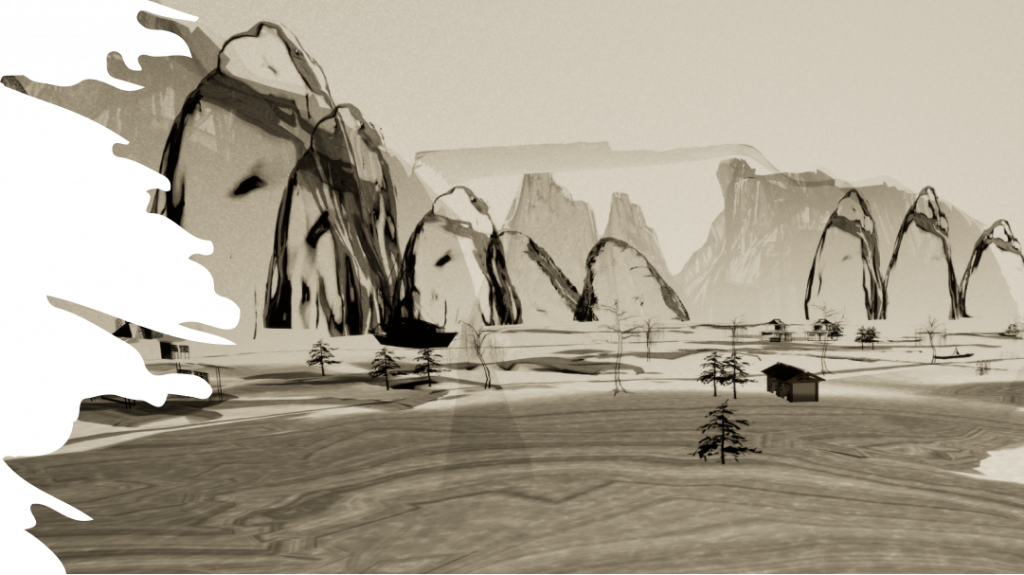
The final project output is divided into two parts. The first part is the camera animation. This part is mainly about the specific details of the shooting scene. Because the horizontal angle is not realized in the game, I found an angle and scene that would not be cut through the model and rendered a video. The second part is the recording of the game, where I controlled the boat to sail in the ink painting.
Summarize
The theme of my final project is wandering ink painting. When the project was initially determined, I watched many teaching videos of ink animation, and I thought I could make some particle ink effects. When the project started, ink painting became my focus. My story idea is to enter the ink painting, and turn two-dimensional into three-dimensional. This can make traditional culture more vivid, and the addition of animation interaction can promote people’s understanding of ink painting. I think this is a meaningful project that promotes cultural dissemination.
During the project production process, I also encountered many difficulties. For example, I tested many ways to realize ink materials and tried to import materials from other software into UE5 for use. The scroll skeleton animation made in C4D cannot be imported, but the whale animation made last semester can. I doubted many times whether it was a software problem. I tried my best to solve the above problems. But there are still some problems that have not been solved, such as my ship cannot bypass the land. If many models on land use a horizontal perspective, the houses and trees are suspended in the air. The fixed materials make it impossible for me to adjust them, and I can only adjust the angle. The material problem limits the production of the scene. If too many houses and trees are placed, the scene will be very messy because they are all the same color, so many models have been deleted.
After the project was completed, I think I learned a lot. The previous projects were almost non-challenging, just the process of modeling and setting up the scene. But this time, I discovered many problems and studied how to overcome them. Although the final effect of the game may not be so good, I am satisfied with this learning process.